Loading ...
Loading ...
Loading ...
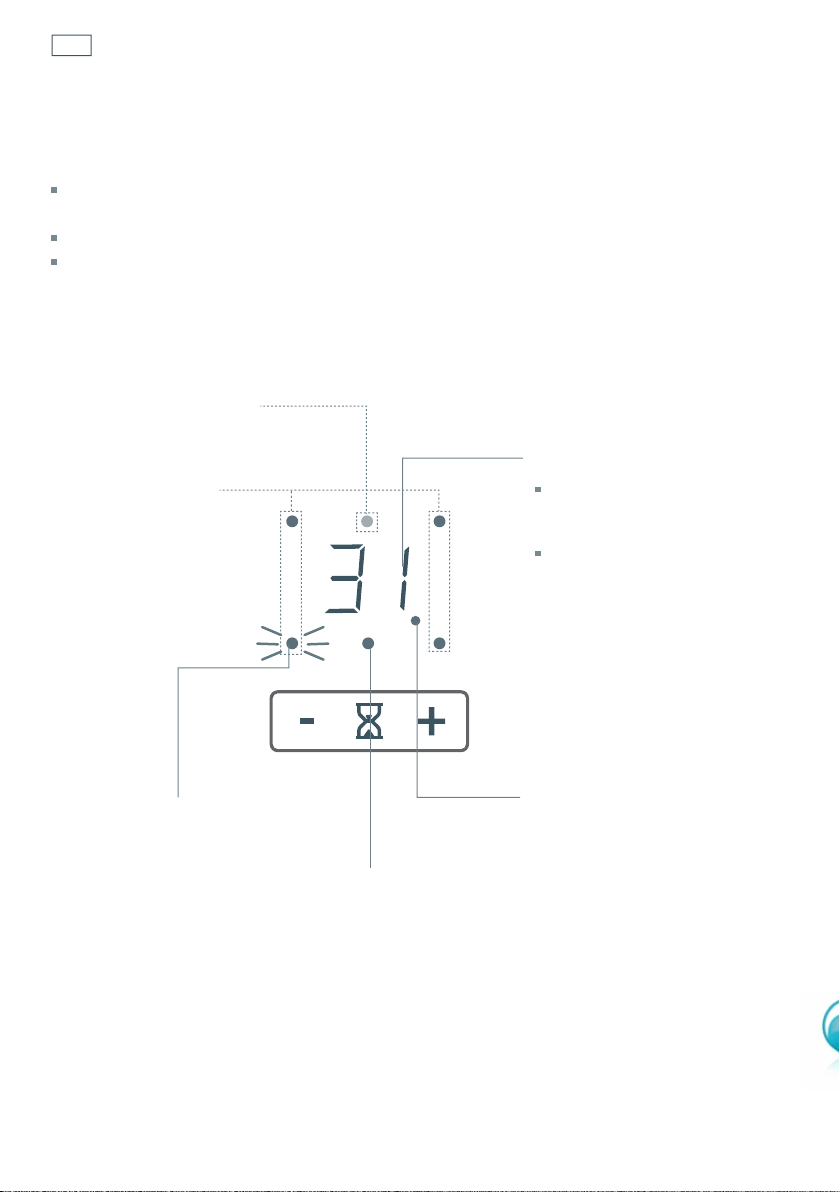
22
Using your cooktop’s special features
Using the timer
You may use the timer in two different ways:
You can use it as a minute minder. In this case, the timer will not turn any cooking zone off when
the set time is up.
You can set it to turn one or more cooking zones off after the set time is up.
You can set the timer for up to 99 minutes.
Timer overview
Minute minder indicator
shows if the minute
minder is set. It operates
independently of any
cooking zone.
You can set or modify
the number of minutes
while this light is on.
Cooking zone indicator
for middle zone
(CI905DT models only)
Minute display
shows the number of minutes
set/remaining for:
the cooking zone whose
indicator is flashing
OR
the minute minder, if its
indicator is flashing.
If you set different times for
multiple cooking zones, the minute
display will revert to showing the
shortest remaining time (with
the corresponding indicator light
flashing).
A flashing indicator
shows you what
setting is being
shown in the
minute display. In
this illustration, the
remaining time set
for the left front
cooking zone is 31
minutes.
Cooking zone
indicators
show you which
cooking zone(s) the
timer is set for. In
this illustration, the
timer is set for all
the cooking zones.
Loading ...
Loading ...
Loading ...