Loading ...
Loading ...
Loading ...
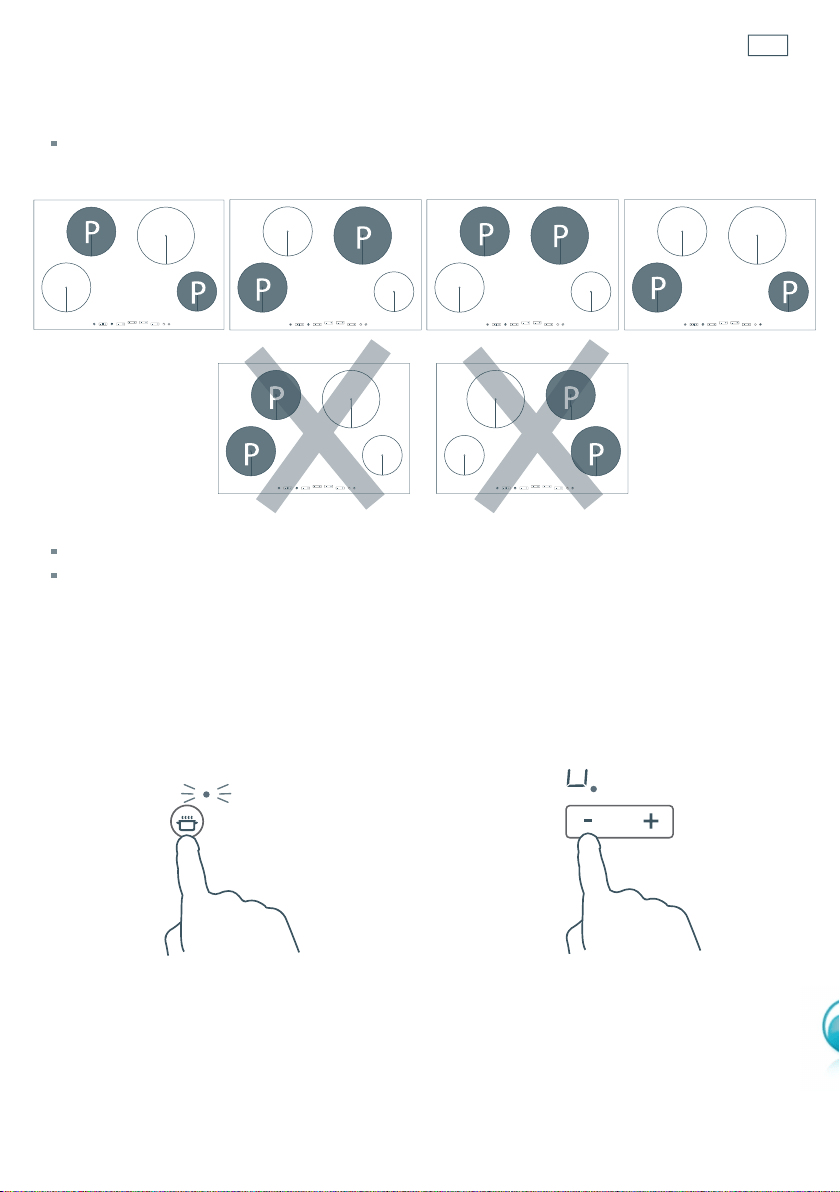
19
Note:
You can set two (CI604DT and CI754DT) or three (CI905DT) cooking zones for PowerBoost, as
long as one is not behind the other. For example:
If you wish to set more than one cooking zone for PowerBoost, you need to set them separately.
When a cooking zone is set for PowerBoost, the cooking zone immediately in front of or behind
it may have to reduce its power level.
Using the GentleHeat feature
This feature is ideal for the most delicate cooking tasks (such as melting chocolate), as the
cooking zone will provide continuous gentle heat (between heat setting levels
0 and 1).
To set a cooking zone for GentleHeat
To quit the GentleHeat setting
Touch the + control of the cooking zone at any time and select a new setting or turn the cooking
zone off.
Using your cooktop’s special features
1
With the cooktop turned on, touch the
GentleHeat control . The flashing red
light indicates that GentleHeat is ready
to be set.
2
Within 5 seconds, touch the – or + control
of a cooking zone. Its display will show U...
Loading ...
Loading ...
Loading ...