Loading ...
Loading ...
Loading ...
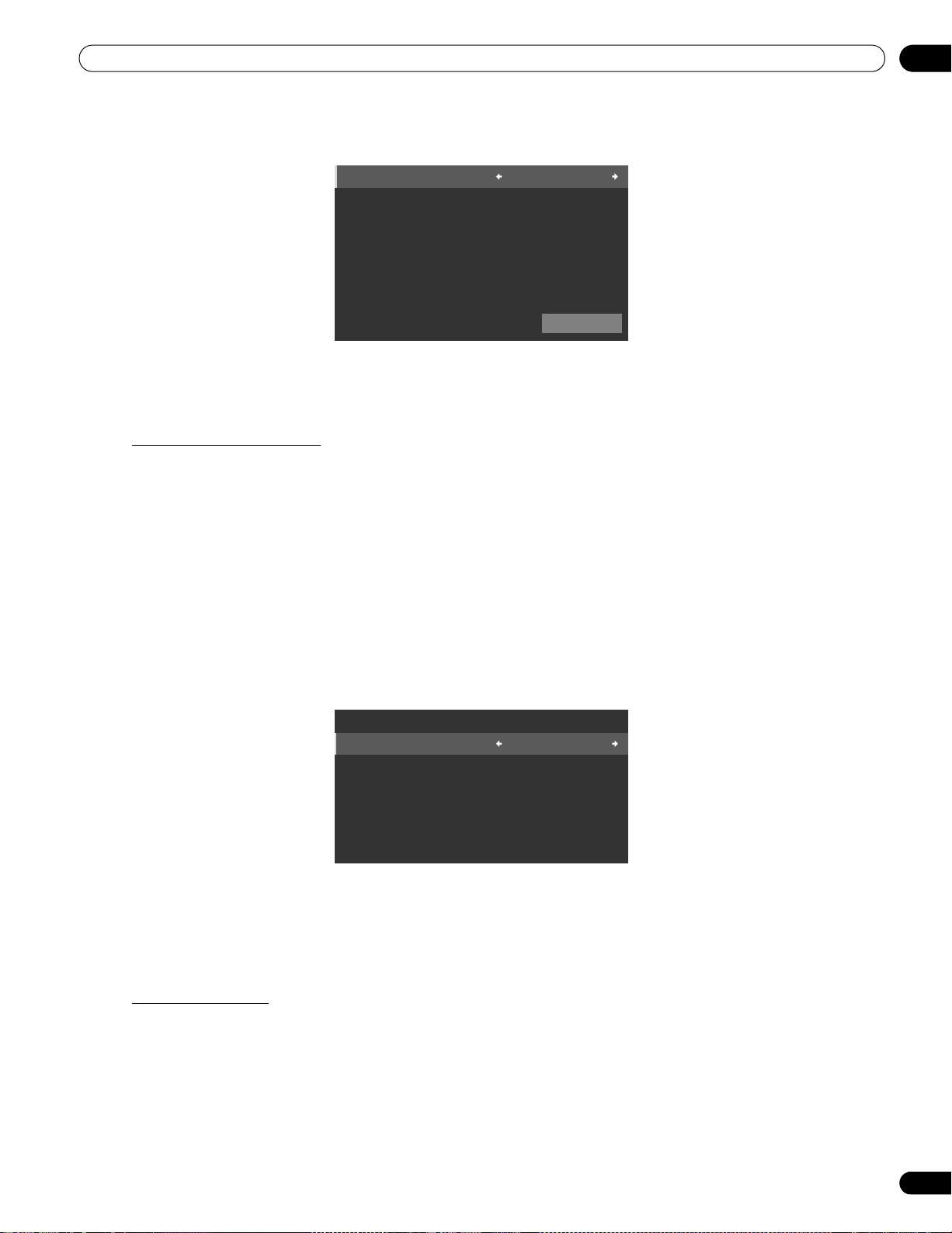
39
En
Basic Operations For Television Viewing
03
5 ) Select Start.
The panel automatically begins creating your list of channels.
Note: To quit Auto Installation before it is complete, press
RETURN
to recall the Auto Installation screen then
EXIT
.
Manual Channel Selection
To add channels without using the Auto Installation option, follow the directions below. Also, if a channel is
skipped in error, use this method to add the channel to your list.
1 ) Access the
System Setup
through the
Setup
.
2 ) Select
Analog TV Setup
from the System Setup menu.
3 ) Select
Manual Adjust
from the Analog TV Setup menu.
4 ) Select
Program Entry
.
5 ) Select a channel number to be added.
Use the arrow buttons
(/)
to enter a channel number.
6 ) Select
Store
from the Manual Adjust menu.
7 ) Select
Yes
from the submenu.
8 ) Press HOME MENU to exit the menu after all wanted channels have been added.
Note: Analog channels can be added manually but digital channels can only be added using the Add New
Channels button on the Digital Tuner Setup menu.
Add New Channels
To add new channels, follow the steps below.
1 ) Access the
System Setup
through the
Setup
.
2 ) Select
Digital Tuner Setup
from the System Setup menu.
Start
Language : English
Air/Cable : Cable
Time Zone : Atlantic
Program Entry : 1
Store : Yes
Tuner NR : On
PRO151FD.book Page 39 Thursday, July 10, 2008 3:58 PM
Loading ...
Loading ...
Loading ...