Loading ...
Loading ...
Loading ...
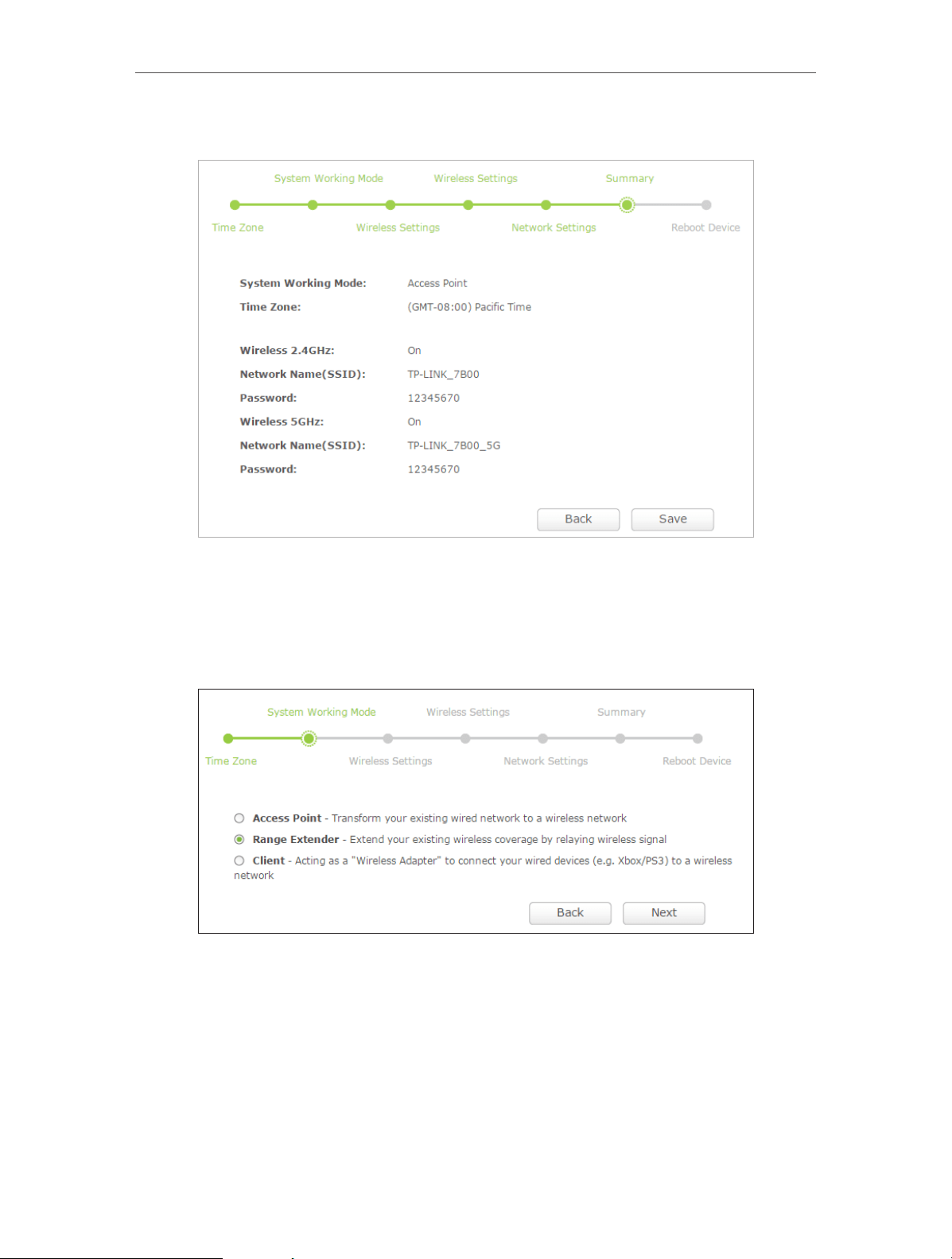
17
Chapter 3
Set Up Internet Connection Via Quick Setup Wizard
5. Click Save to complete the configuration.
3. 2. 4. Repeater Mode
1. Go to Quick Setup, select your time zone and click Next to continue.
2. Select Range Extender as the operation mode on the System Working Mode page.
3. Select 2.4GHz OR 5GHz, click Survey to find the corresponding host network and
click Choose. Enter the host network’s password in the Wireless Password field, and
then click Next.
Loading ...
Loading ...
Loading ...
