Loading ...
Loading ...
Loading ...
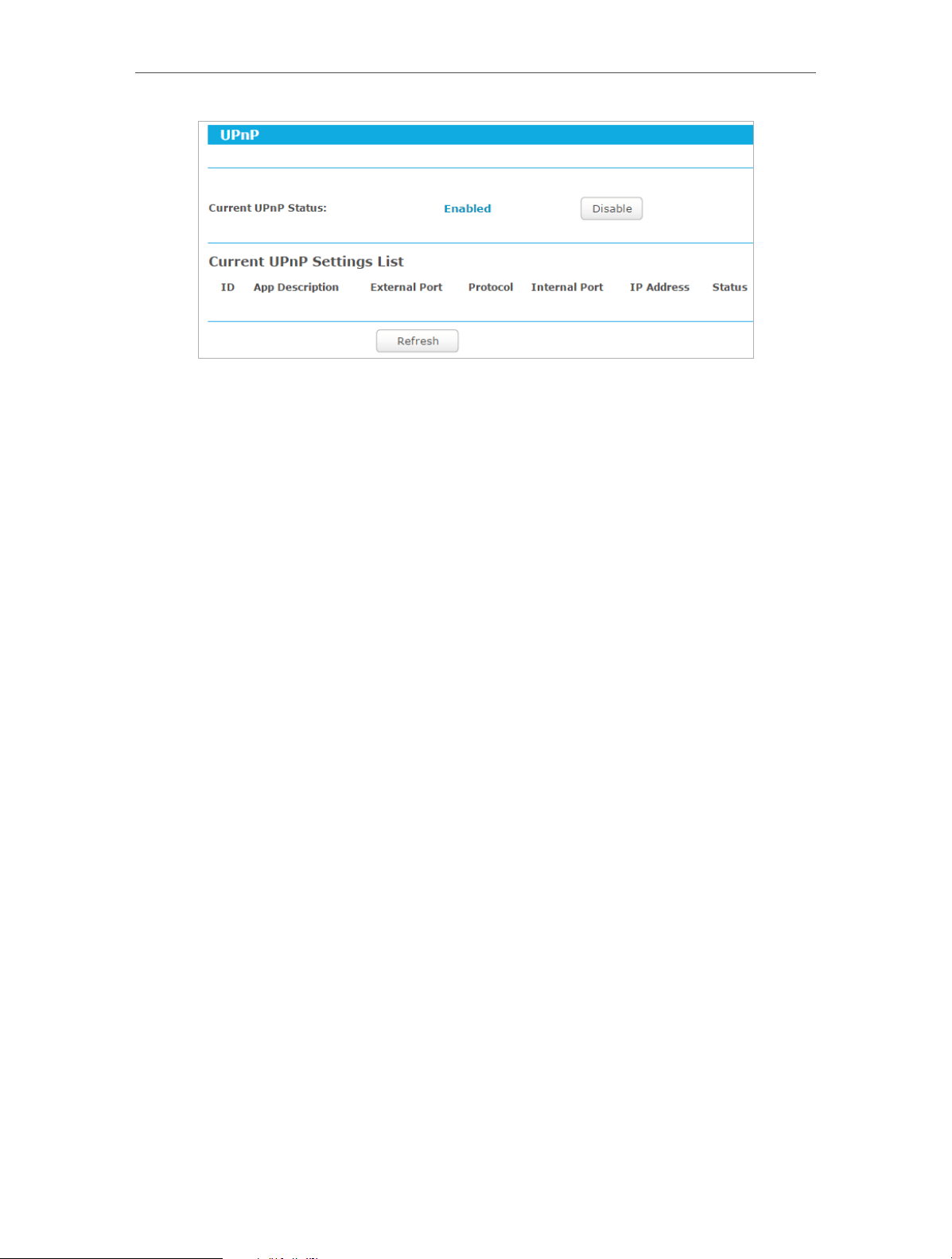
128
Chapter 5
Congure the Router in Hotspot Router Mode
5. 7. Security
This function allows you to protect your home network from cyber attacks and
unauthorized users by implementing these network security functions.
5. 7. 1. Basic Security
1. Visit http://tplinkwifi.net, and log in with the username and password you set for
the router.
2. Go to Advanced > Security > Basic Security, and you can enable or disable the
security functions.
Loading ...
Loading ...
Loading ...
