Loading ...
Loading ...
Loading ...
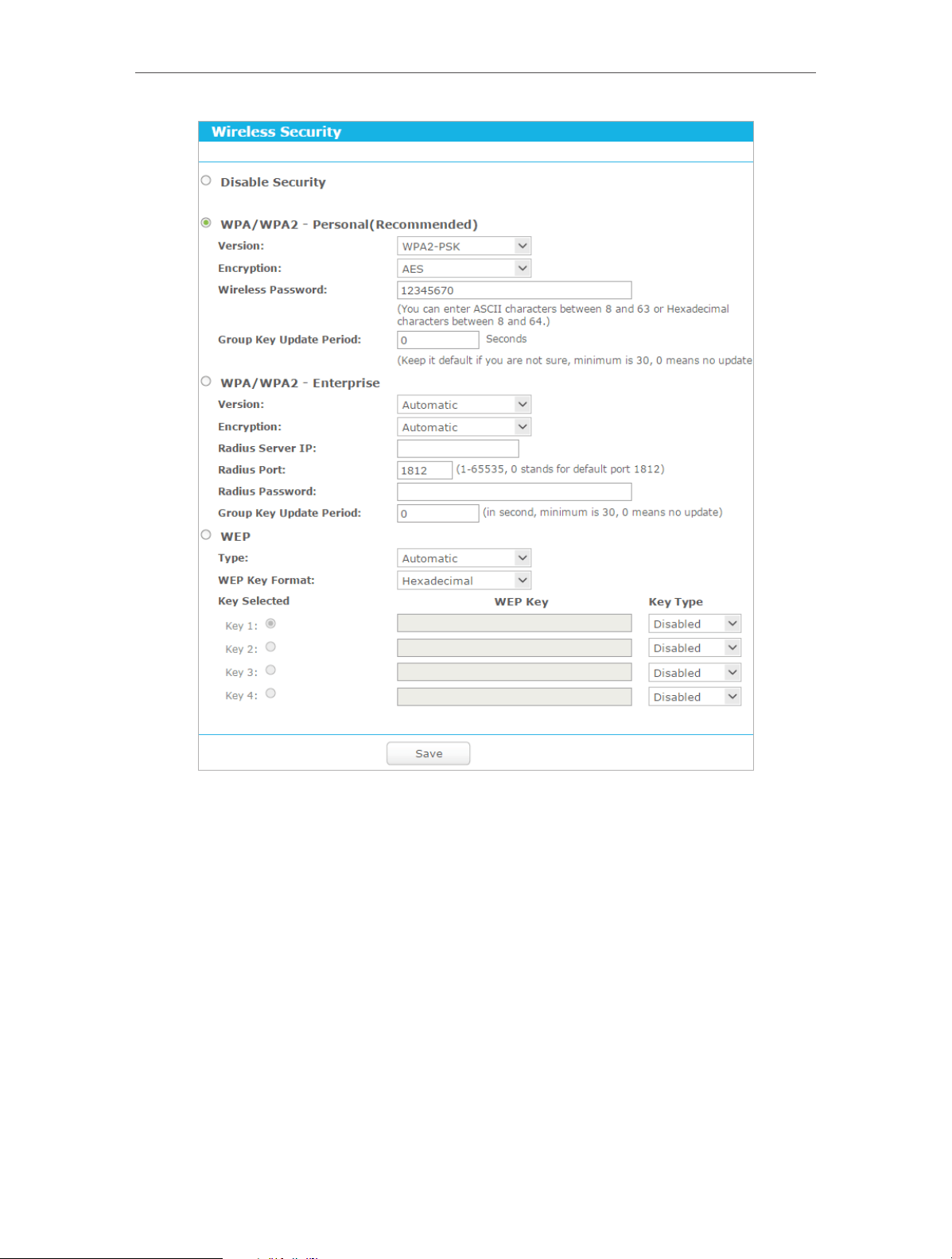
107
Chapter 5
Congure the Router in Hotspot Router Mode
• Disable Security - The wireless security function can be enabled or disabled. If
disabled, wireless clients can connect to the router without a password. It’s strongly
recommended to choose one of the following modes to enable security.
• WPA-PSK/WPA2-Personal - It’s the WPA/WPA2 authentication type based on pre-
shared passphrase.
• Version - Select Automatic, WPA-PSK or WPA2-PSK.
• Encryption - Select Automatic, TKIP or AES.
• Wireless Password - Enter ASCII or Hexadecimal characters. For Hexadecimal,
the length should be between 8 and 64 characters; for ASCII, the length should
be between 8 and 63 characters.
• Group Key Update Period - Specify the group key update interval in seconds.
The value can be 0 or at least 30. Enter 0 to disable the update.
• WPA /WPA2-Enterprise - It’s based on Radius Server.
• Version - Select Automatic, WPA or WPA2.
Loading ...
Loading ...
Loading ...