Loading ...
Loading ...
Loading ...
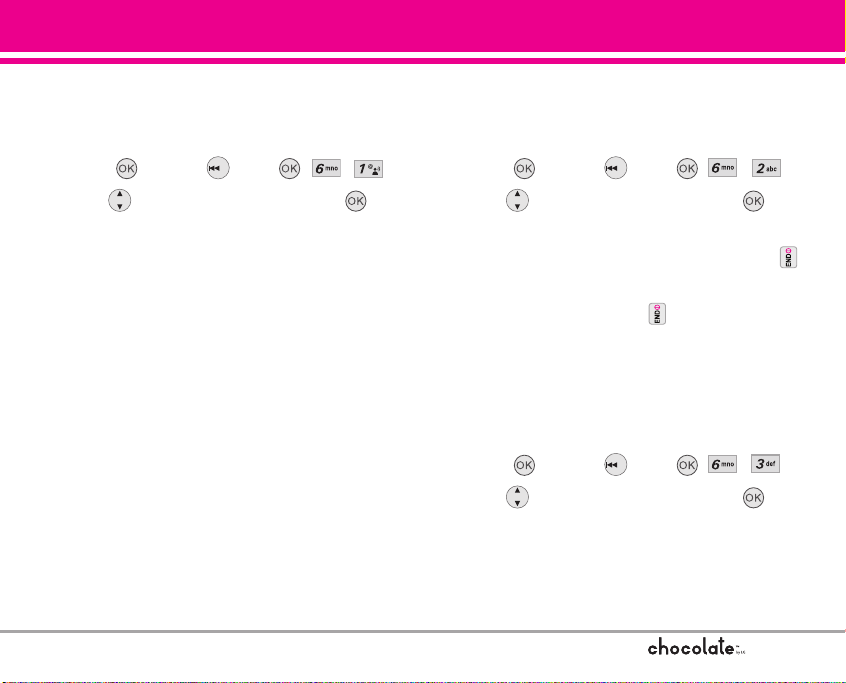
SETTINGS & TOOLS
83
6.1 Answer Options
Allows you to determine how the phone will
answer an incoming call.
1. Press [MENU], once, , , .
2. Use to select a setting, then touch .
Slide Up / Send Only
When Ringer is set to mute such as the settings
below, Ringer is not activated.
When All Sounds Off / Alarm Only is set or
individual Contact Ringer ID is set to No Ring /
Silence.
When Ringer is set to mute with side key or
"Quiet".
6.2 End Call Options
Allows you to to set how the phone disconnects
calls.
1. Press [MENU], once, , , .
2. Use to select a setting, then touch .
Slide Down You can hang up a call by
closing the slide or pressing .
End Key Only You can end a call only by
pressing .
6.3 Auto Retry
Allows you to set the length of time the phone
waits before automatically redialing a number
when the attempted call fails.
1. Press [MENU], once, , , .
2. Use to select a setting, then touch .
Off / Every 10 Seconds / Every 30 Seconds /
Every 60 Seconds
VX8500_2(E)_NoHAC.qxd 7/5/06 8:25 PM Page 83
Loading ...
Loading ...
Loading ...