Loading ...
Loading ...
Loading ...
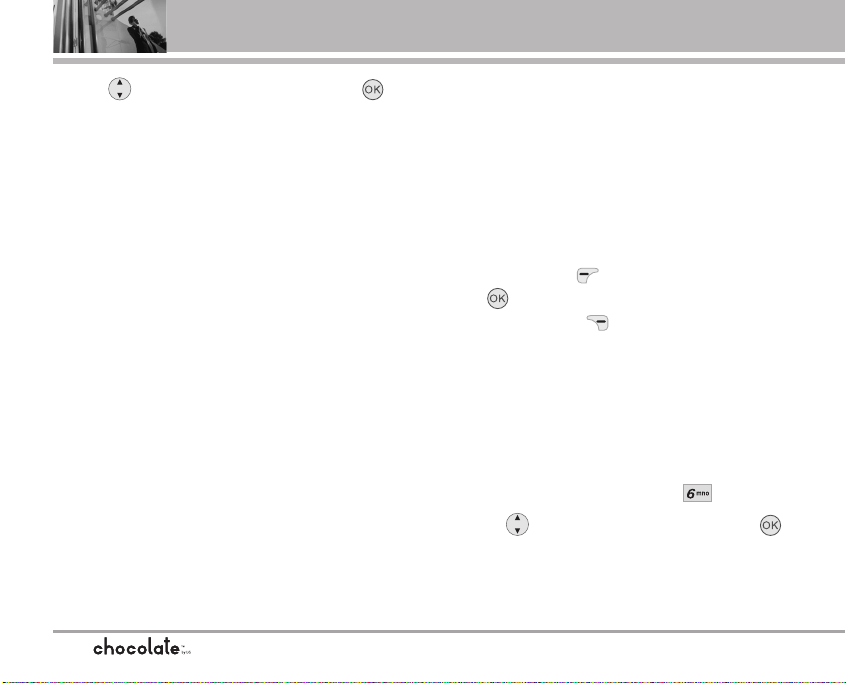
2. Use to select a submenu, then touch .
All Songs: Play the songs on air, downloaded
from your PC, or stored in your microSD card.
Playlists: You can store up to 50 songs in one
playlist and register/delete playlists.
Artists: View music by artists and listen to music
by artists.
Genres: View music by genre and listen to music
by genre.
Albums: View music by albums and listen to
music by album.
Settings: Add effects to music, repeat the music,
shuffle or set Music Only mode.
Get V CAST Music: Connect to V CAST Music,
download music and listen to it.
Sync Music: Download music from your PC to
your phone using Windows Media Player 10.
You can also delete music stored in your phone.
All Songs, Playlists, Genres, and Albums
Allows you to view the music stored in your phone.
Using these submenus, it’s easy to find the music
you want to play.
1. Access My Music, then select a submenu.
All Songs / Playlists / Artists / Genres / Albums
2. Options from here:
Left Soft Key [Catalog]
[PLAY]
Right Soft Key [Options]
Add To Playlist / Sort / Move / Erase / Song
Info
Settings
Allows you to set how your phone will play the
music you select.
1. Access My Music, then press .
2. Use to select a submenu, then touch .
Player Theme Rock’n Roll / Jazz
Repeat Repeat One / Repeat All / Off
Shuffle On / Off
Music Only On / Off
GET IT NOW
36
VX8500_2(E)_NoHAC.qxd 7/5/06 8:25 PM Page 36
Loading ...
Loading ...
Loading ...