Loading ...
Loading ...
Loading ...
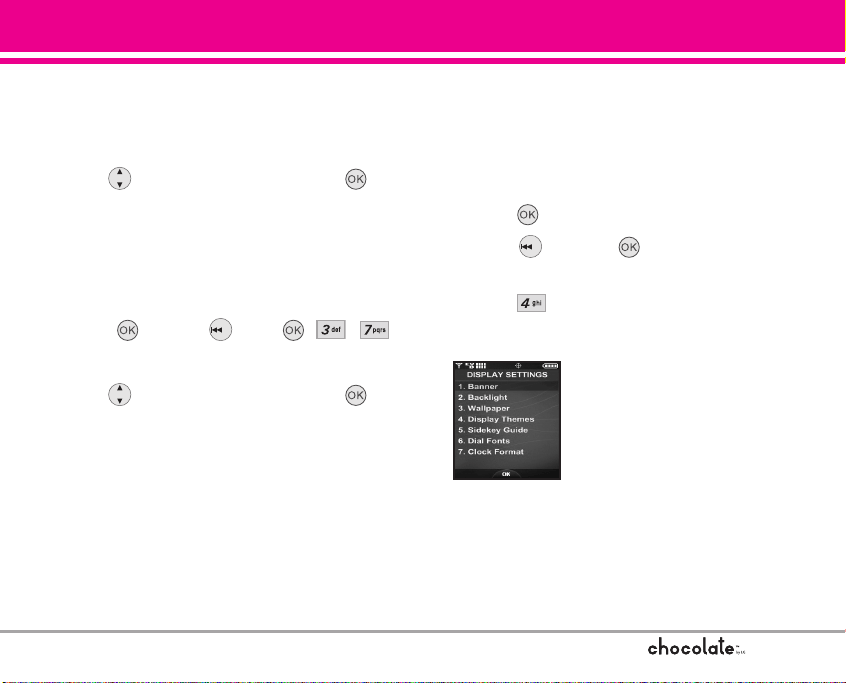
SETTINGS & TOOLS
75
Call Connect Alerts you when the call is
connected.
Charge Alerts you when the battery is fully
Complete charged.
3. Use to select a setting, then touch .
On / Off
3.7 Power On/Off Sound
Allows you to set the phone to sound a tone when
the phone is powered on/off.
1. Press [MENU], once, , , .
2. Select Power On / Power Off.
3. Use to select a setting, then touch .
On / Off
4. Display Settings
Provides options to customize the phone’s display
screen.
Access and Options
1. Touch [MENU].
2. Touch once and to select
[SETTINGS & TOOLS].
3. Press Display Settings.
4. Select a submenu.
Banner, Backlight, Wallpaper,
Display Themes, Sidekey Guide,
Dial Fonts, and Clock Format.
VX8500_2(E)_NoHAC.qxd 7/5/06 8:25 PM Page 75
Loading ...
Loading ...
Loading ...