Loading ...
Loading ...
Loading ...
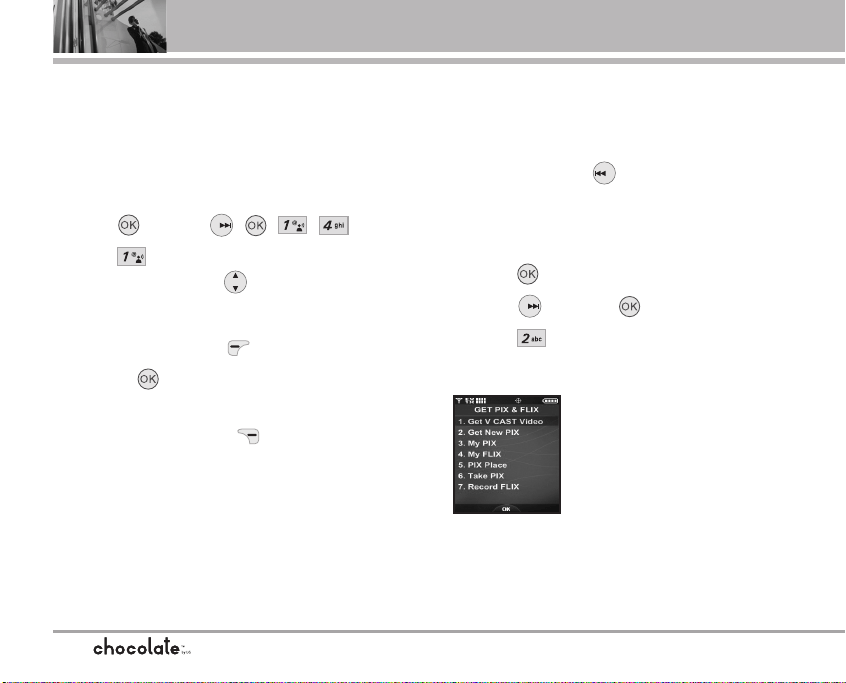
GET IT NOW
1.4 My Sounds
Allows you to select a desired sound or record a
new sound.
NOTE File storage varies according to the size of each file
as well as memory allocation of other applications.
1. Press [MENU], , , ,.
2. Press Record New or scroll and select a
ringtone/sound using .
Options from here:
Touch Left Soft Key [Play]
Touch [SEND] to send a message with the
sound attached
Touch Right Soft Key [Options]
To PIX Place / Rename / Move / Lock / Erase /
Erase All / Sound Info
2. Get PIX & FLIX
View, take, and trade your digital pictures and
video right from your wireless phone.
Shortcut Touching is a hot key to
GET PIX & FLIX.
Access and Options
1. Touch [MENU].
2. Touch once and .
3. Press Get PIX & FLIX.
4. Select a submenu.
1. Get V CAST Video
2. Get New PIX
3. My PIX
4. My FLIX
5. PIX Place
6. Take PIX
7. Record FLIX
38
VX8500_2(E)_NoHAC.qxd 7/5/06 8:25 PM Page 38
Loading ...
Loading ...
Loading ...