Loading ...
Loading ...
Loading ...
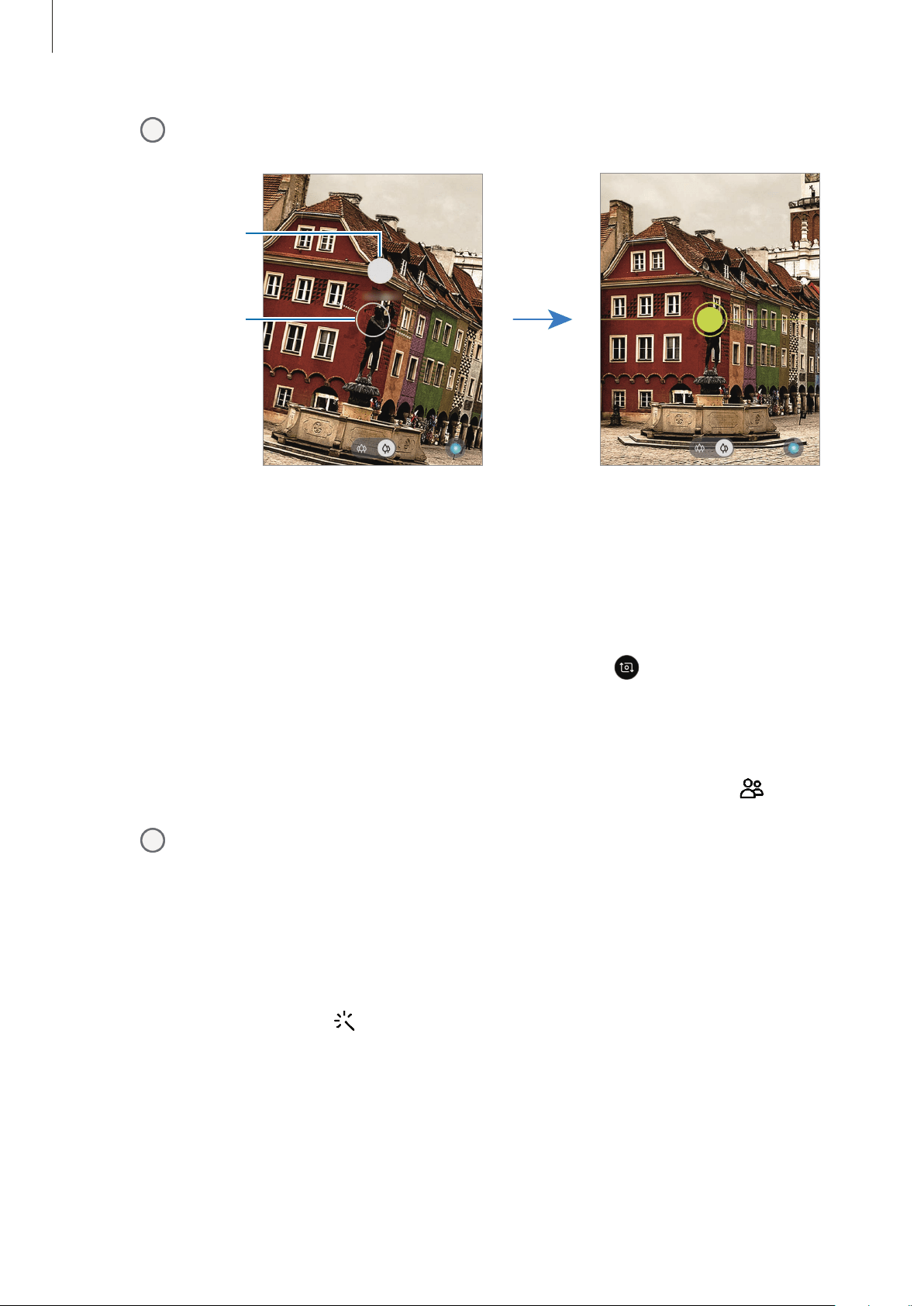
Apps and features
76
4
Tap to take a photo.
Guide
Ideal composition
Taking selfies
You can take self-portraits with the front camera.
1
On the shooting modes list, tap
Photo
.
2
On the preview screen, swipe upwards or downwards, or tap
to switch to the front
camera for self-portraits.
3
Face the front camera lens.
To take self-portraits with a wide-angle shot of the landscape or people, tap
.
4
Tap to take a photo.
Applying filter and beauty effects
You can select a filter effect and modify facial features, such as your skin tone or face shape,
before taking a photo.
1
On the preview screen, tap .
2
Select a filter effect or beauty effects and take a photo.
Loading ...
Loading ...
Loading ...