Loading ...
Loading ...
Loading ...
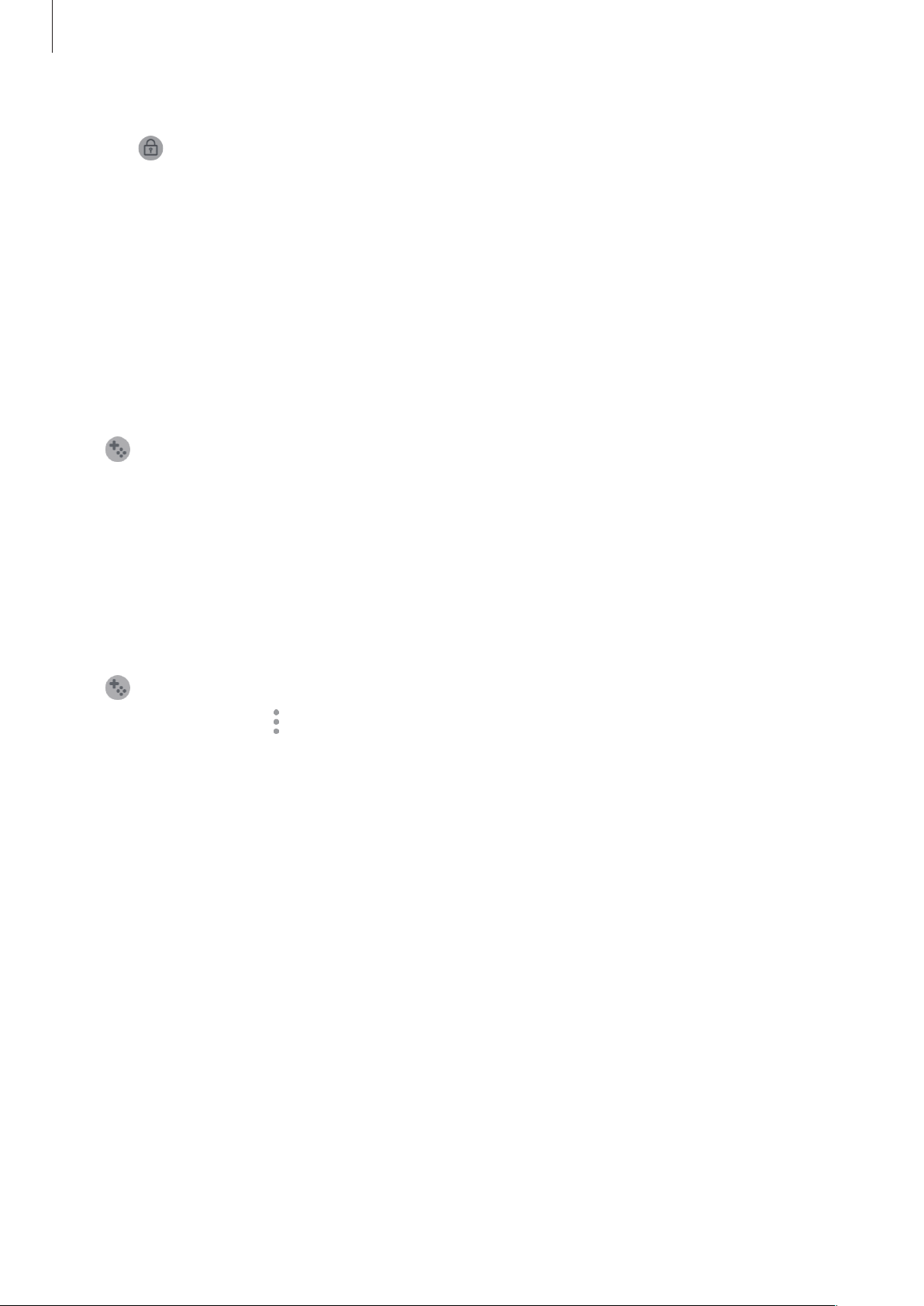
Apps and features
126
•
Navigation button lock
: Hide the buttons on the navigation bar. To display the buttons,
tap
on the navigation bar.
•
Screen touch lock
: Lock the touchscreen while the game is being played. To unlock the
touchscreen, drag the lock icon in any direction.
•
Screenshot
: Capture screenshots.
Setting how to display incoming calls and notifications during
games
You can enjoy your games without being disturbed even when you receive a call or
notification.
Tap
→
Block during game
→
Calls and notifications
and select an option to activate it.
•
Minimised caller notifications
: A small notification will appear at the top of the screen
when you receive a call during games.
•
Don’t display notifications
: Only display notifications from some apps during games.
Launching apps in pop-up windows while playing games
You can launch apps in pop-up windows while playing a game.
Tap
and select an app from the apps list.
To edit the apps list, tap
.
Kids Home
Introduction
You can restrict children’s access to certain apps, set their usage times, and configure settings
to provide a fun and safe environment for children when they use the device.
Loading ...
Loading ...
Loading ...