Loading ...
Loading ...
Loading ...
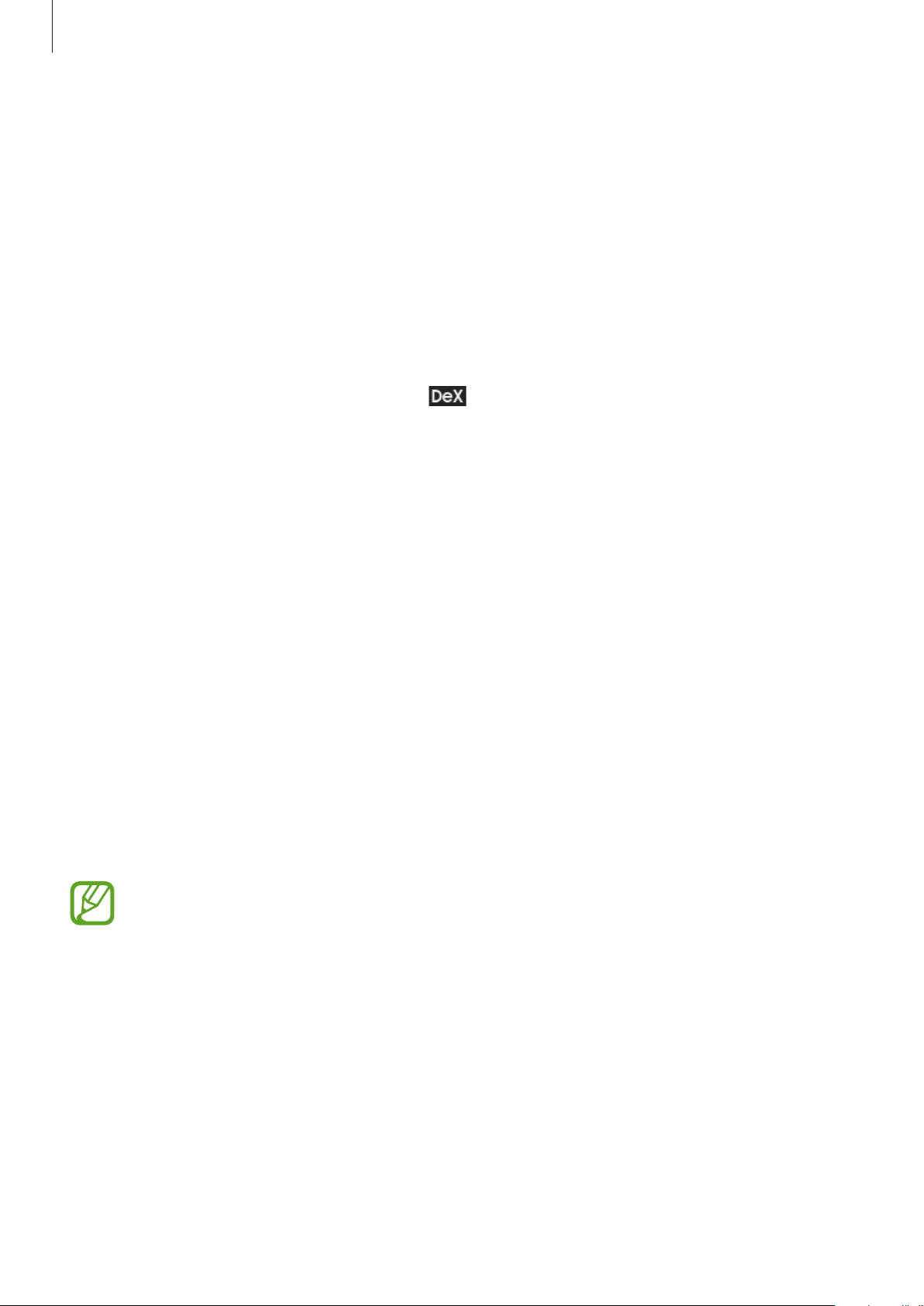
Apps and features
138
Enjoying games vividly on a large screen
Play your smartphone’s games on a large screen. On the connected TV or monitor, launch the
Game Launcher
app.
Ending Samsung DeX
When you disconnect your smartphone from the connected TV or monitor, Samsung DeX will
end.
Disconnect your smartphone from the HDMI adaptor.
To switch to screen mirroring mode, select
→
Exit DeX
.
Samsung Global Goals
The Global Goals, which were established by the United Nations General Assembly in 2015,
consist of goals that aim to create a sustainable society. These goals have the power to end
poverty, fight inequality, and stop climate change.
With Samsung Global Goals, learn more about the global goals and join the movement for a
better future.
Google apps
Google provides entertainment, social network, and business apps. You may require a Google
account to access some apps.
To view more app information, access each app’s help menu.
Some apps may not be available or may be labelled differently depending on the
region or service provider.
Chrome
Search for information and browse webpages.
Gmail
Send or receive emails via the Google Mail service.
Loading ...
Loading ...
Loading ...