Loading ...
Loading ...
Loading ...
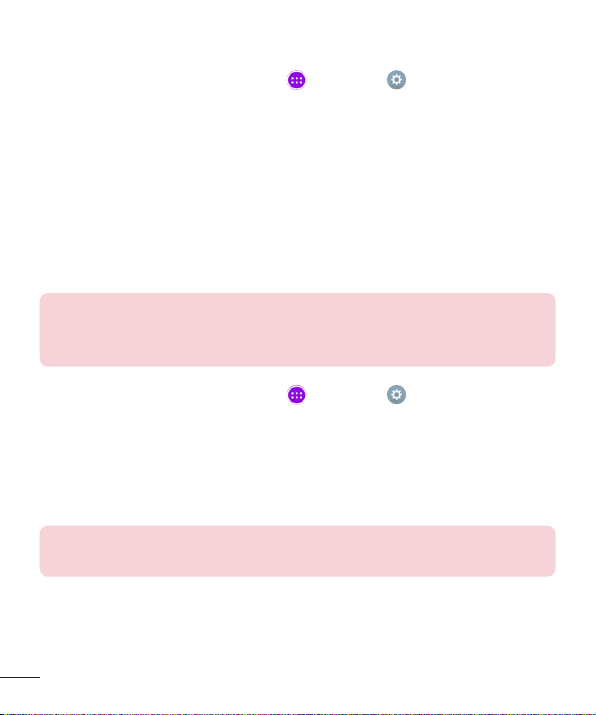
88
Backup your tablet data
1 FromtheHomescreen,tapApps >Settings >Backup & reset>
LG Backup service > Backup & restore > Back up data.
2 OntheBackupLocationscreen,touchBack up toandselectInternal
storageorSD card.
3 Selectthecheckboxfortheitemsyouwanttobackup.
4 Readtheinformationpresentedonthescreen,thentapStart.
5 Whenallselectedfileshavebeenbackedup,touchDone.
Restoring tablet data
NOTE:Allfilesthatarestoredonyourtabletaredeletedbeforethe
backupfileisrestored.Makesuretocopythebackupfiletoanother
location.
1 FromtheHomescreen,tapApps >Settings >Backup & reset>
LG Backup service > Backup & restore > Restore from backup.
2 OntheRestorescreen,selectabackupfilethatcontainsthedatayou
wishtorestore.
3 SelectthecheckboxnexttotheitemyouwishtorestoreandselectNext
torestoreittoyourtablet.
NOTE:Pleasenotethatyourtabletdatawillbeoverwrittenwiththe
contentofyourbackup.
4 Ifthebackupfileisencrypted,typethepasswordthatyoucreatedto
encryptit.
Loading ...
Loading ...
Loading ...