Loading ...
Loading ...
Loading ...
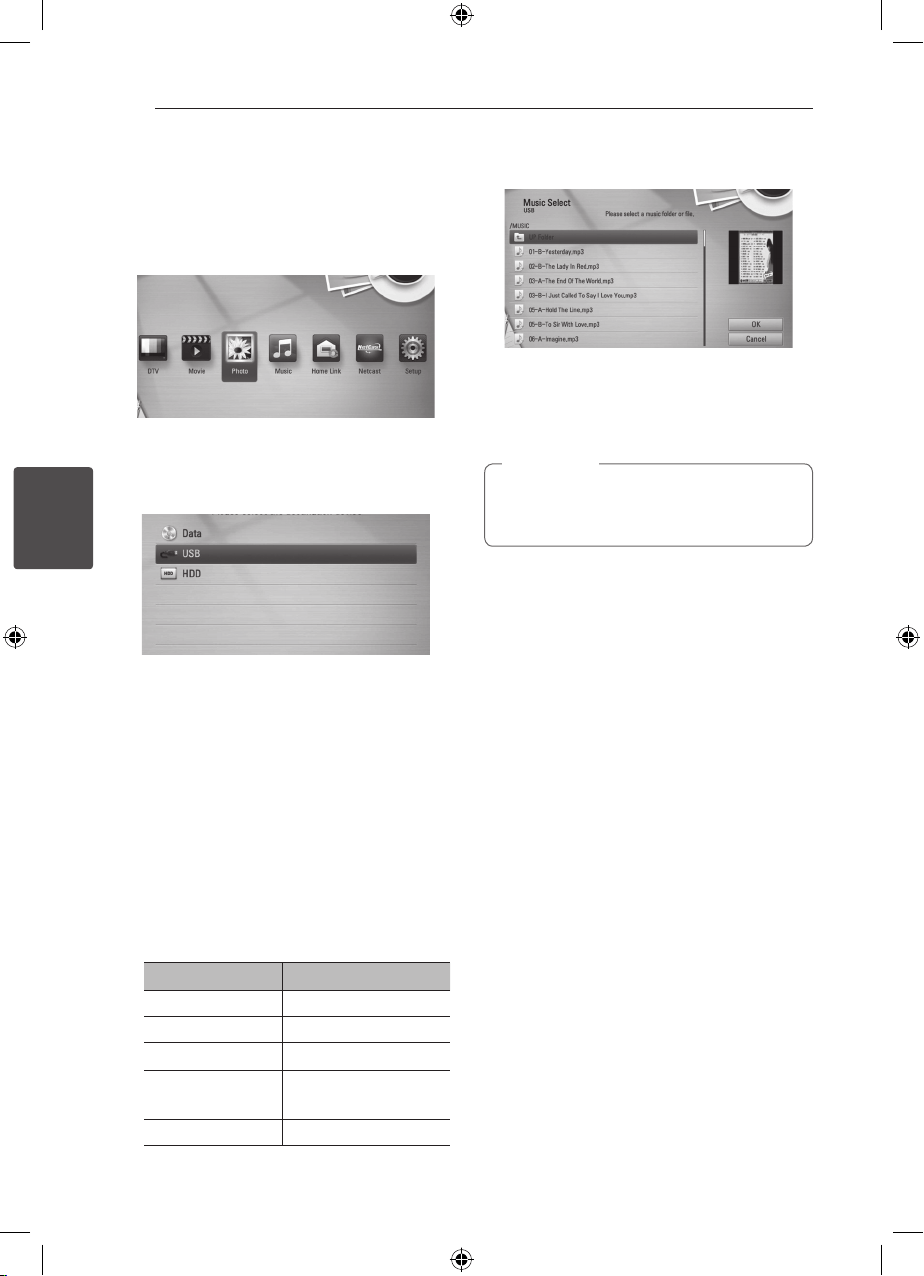
Operating64
Operating
4
Listening to music during a
slide show
You can display photo les while listening to music
les.
1. Press HOME (
n
).
2. Select [Photo] or [Home Link] using
A/D
, and
press ENTER (
b
).
3. Select [Disc], [USB] or [HDD] option using
W/
S
, and press ENTER (
b
).
Selecting a server or a share folder is needed for
[Home Link] menu.
4. Select a le using
W/S/A/D
, and press
ENTER (
b
) to view the photo.
5. Press INFO/DISPLAY (
m
) to display the option
menu.
6. Use
W/S
to select [Music Select] option, and
press ENTER (
b
) to display the [Music Select]
menu.
7. Use
W/S
to select a device, and press ENTER
(
b
).
Devices that you can select may dier
depending on the location of the photo le you
are displaying in full screen.
Photo location Available Device
Disc Disc, USB, HDD
USB Disc, USB, HDD
Internal HDD Disc, USB, HDD
Share Folder on
your PC (CIFS)
CIFS
DLNA server DLNA server
8. Use
W/S
to select a le or a folder you wish to
play.
Select a folder and press ENTER (
b
) to display the
lower directory.
Select
g
and press ENTER (
b
) to display the
upper directory.
When selecting music from [Home Link], folder
selection is not available. Only le selection is
available on the [Home Link].
,
Note
9. Use
D
to select [OK], and press ENTER (
b
) to
complete music selection.
Loading ...
Loading ...
Loading ...