Loading ...
Loading ...
Loading ...
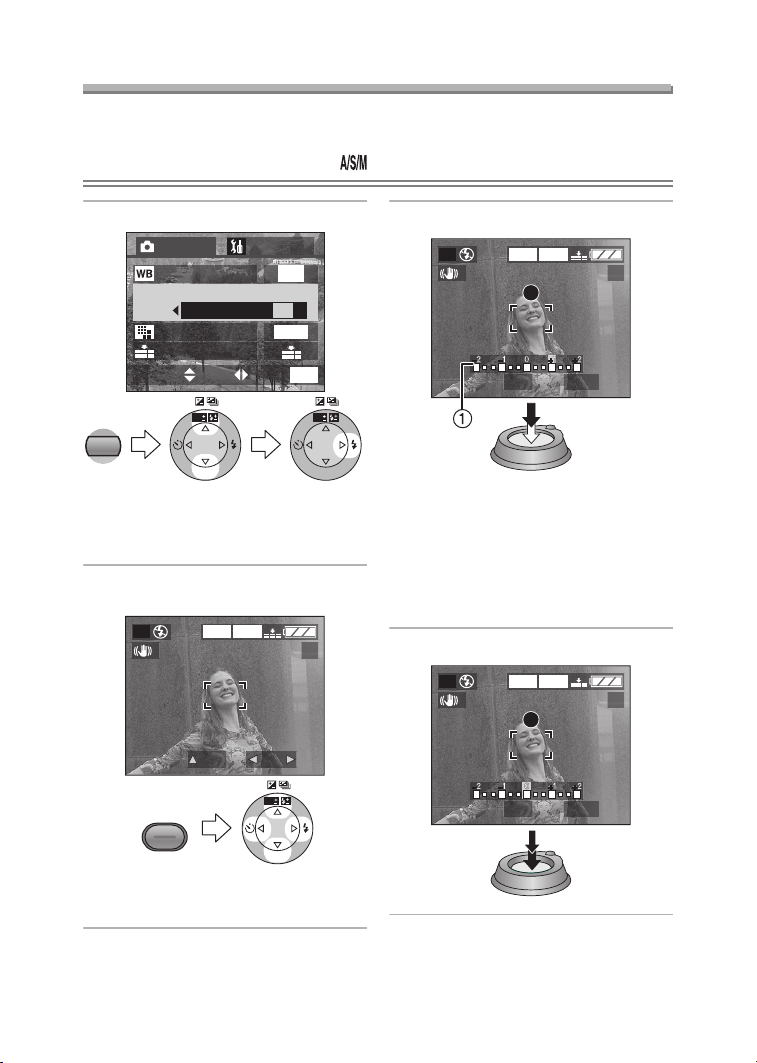
Recording pictures (advanced)
54
Taking Pictures with Manual Exposure
Decide the exposure by setting the aperture value and the shutter speed manually.
Preparation
• Set the mode dial to A/S/M mode [ ]. (P30)
1 Select [AE MODE] and set it to [M].
• Close the menu by pressing the
[MENU] button after finishing the
setting.
2 Set the aperture value and the
shutter speed.
• 3/4: Aperture value
• 2/1: Shutter speed
3 Press the shutter button halfway.
• Indication for the condition of
exposure 1 (manual exposure
assistance) appears for about
10 seconds.
• When the exposure is not
adequate, set the aperture value
and the shutter speed again.
4 Take the picture.
MENU
SET
WB
R
E
V
I
E
W
SET
WB
R
E
V
I
E
W
PICT.SIZE
QUALITY
2304
REC
1
/
4
SETUP
A M
AE MODE
W.BALANCE
AUTO
S
AE
EXIT
SETSELECT
MENU
19
1
M
ISO100
2304
SET
WB
R
E
V
I
E
W
EXPOSURE
F2.8 1/30
19
1
M
ISO100
2304
1/125F4.0
19
1
M
ISO100
2304
1/125F5.6
FZ10-PP.book 54 ページ 2003年11月18日 火曜日 午後1時7分
Loading ...
Loading ...
Loading ...