Loading ...
Loading ...
Loading ...
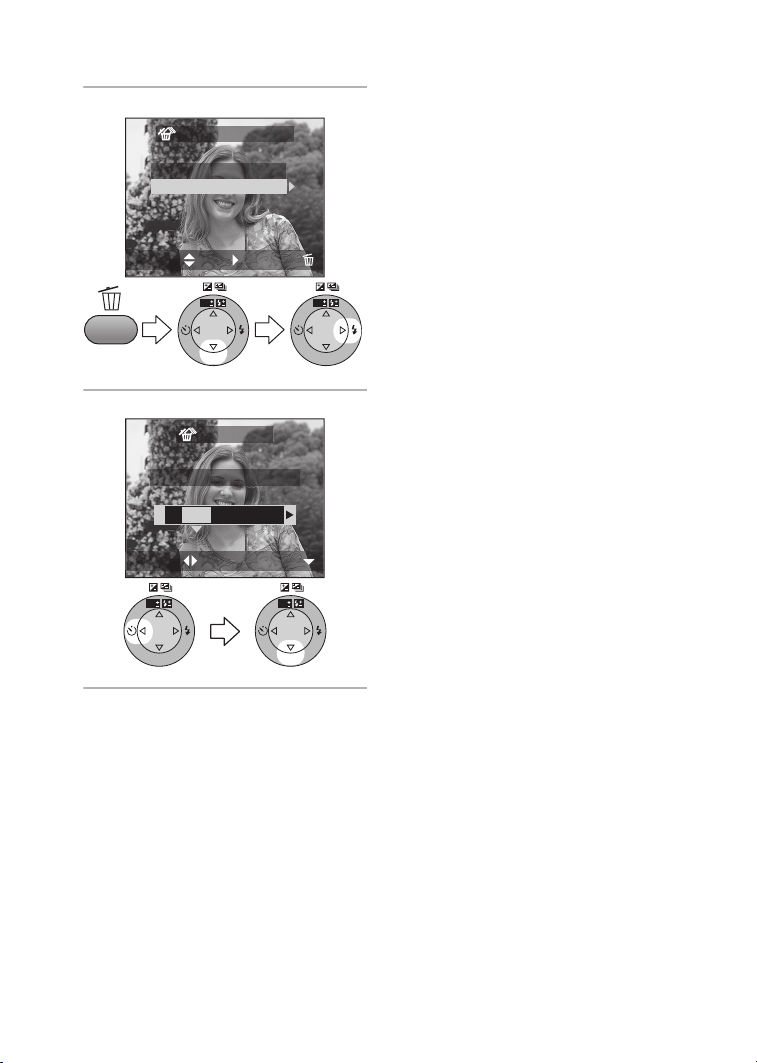
Playback (basic)
50
ª To delete all pictures
1 Select [ALL DELETE].
2 Delete all of the pictures.
¬
Suggestions/Tips
¬
• Once deleted, pictures cannot be
recovered. Please double-check
before deleting pictures.
• Pictures that are protected (P96) or
not of DCF standards (P45) are not
deleted.
• Do not turn off the camera while
deleting.
• When the remaining battery power
(P13) is low, use the AC adaptor.
MULTI/ALL DELETE
MULTI DELETE
ALL DELETE
SETSELECT
CANCEL
SET
WB
R
E
V
I
E
W
SET
WB
R
E
V
I
E
W
2 times
ALL DELETE
SET
WB
R
E
V
I
E
W
SET
WB
R
E
V
I
E
W
DELETE ALL PICTURES?
YES NO
SETSELECT
FZ10-PP.book 50 ページ 2003年11月18日 火曜日 午後1時7分
Loading ...
Loading ...
Loading ...