Loading ...
Loading ...
Loading ...
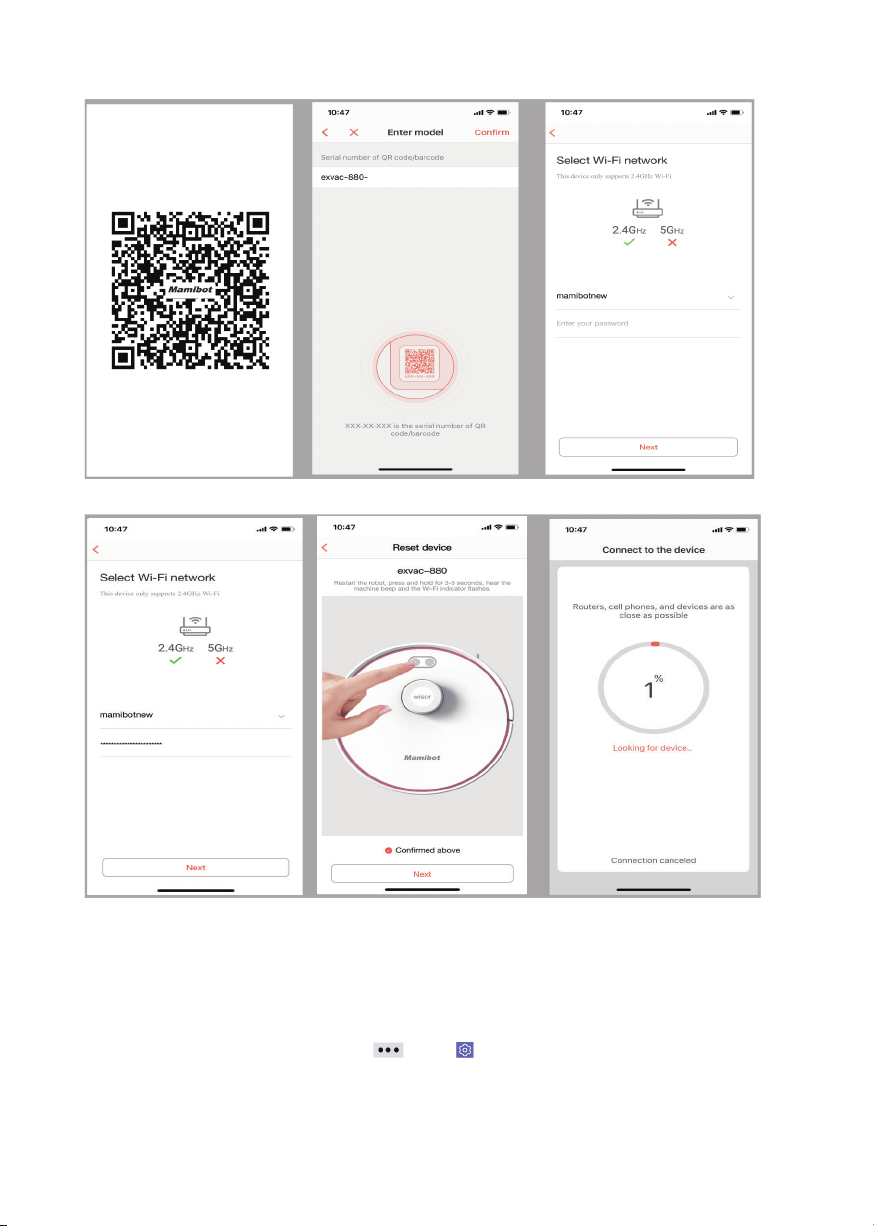
23
Fig.9
Fig.12
Fig.10
Fig.13
Fig.11
Fig.14
3. Control the Wisor via App.
Tap the device area (Fig.18) to enter main interface as (Fig.19):
A. With the interface, you can choose the cleaning/mopping mode, set
the Not-to-go area, check the working status and locate the Wisor if you
don’t know where it is. Tap the “ ”or “ ” icon to enter the setting
interface (Fig.20):
B. With the interface, you can set the robot function, control WISO
manually, rename the Wisor, set the unit of cleaning area, share the Wisor
to others, update the latest version of software,etc.
R
Loading ...
Loading ...
Loading ...