Loading ...
Loading ...
Loading ...
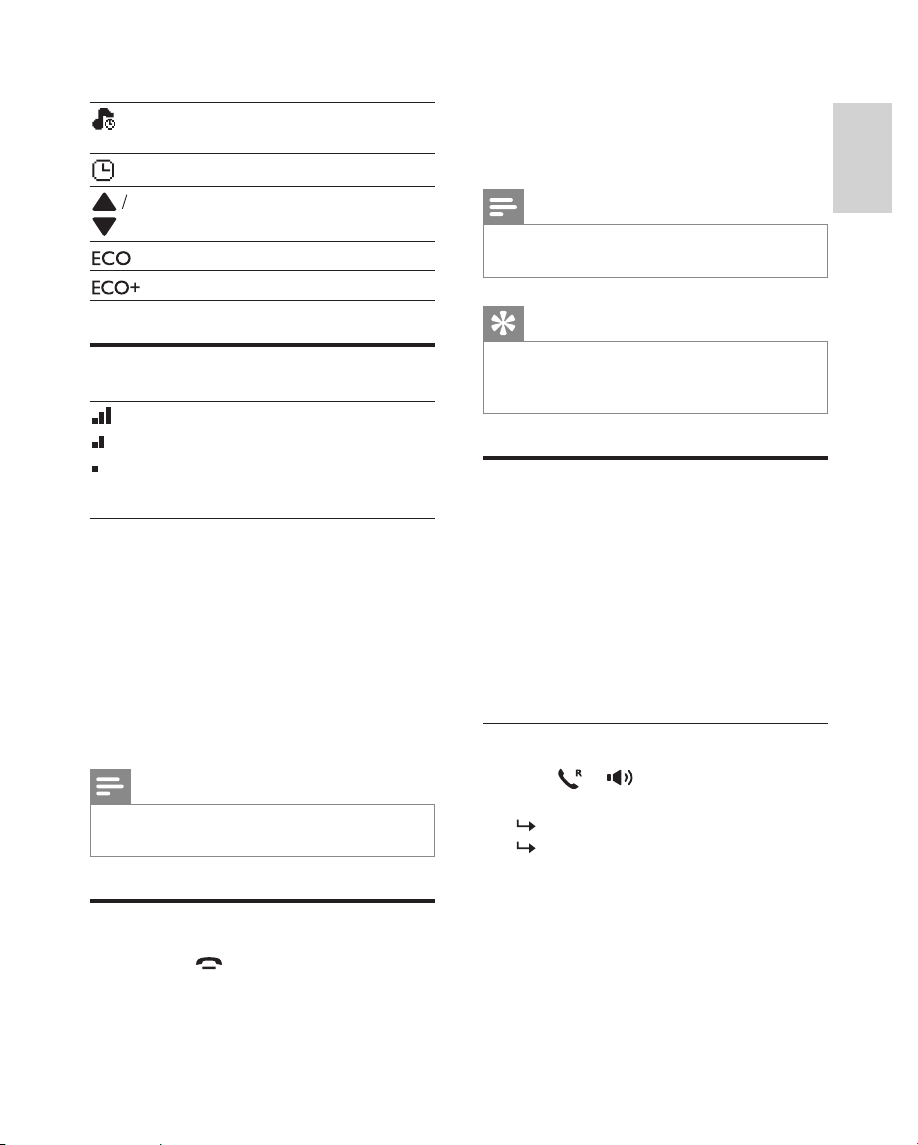
11EN
English
The silent mode is set, but is
outside of active period.
The alarm is activated.
It is displayed when you adjust the
volume.
The Eco mode is activated.
The ECO+ mode is activated.
Check the signal strength
The number of bars indicates the
connection status between the
handset and base station. The
more bars are shown, the better
the connection is.
• Make sure the handset is connected to the
base station before you make or receive
calls and carry out the phone functions and
features.
• If you hear warning tones when you are
on the phone, the handset is almost out
of battery or the handset is out of range.
Charge the battery or move the handset
nearer to the base station.
Note
• When ECO+ is on, the signal strength is not
displayed.
Switch the handset on or off
Press and hold to switch the handset on or
off.
4 Calls
Note
• When the power fails, the phone cannot access
emergency services.
Tip
• Check the signal strength before you make a call
or when you are in a call (see Check the signal
strength on page 11).
Make a call
You can make a call in these ways:
• Normal call.
• Predial call.
• Call through the direct keys
You can also make a call from the redial list (see
Redial a call on page 20), phonebook list (see Call
from the phonebook on page 17) and call log (see
Return a call on page 20).
Normal call
1
Press or .
2
Dial the phone number.
The number is dialed out.
The duration of your current call is
displayed.
Loading ...
Loading ...
Loading ...