Loading ...
Loading ...
Loading ...
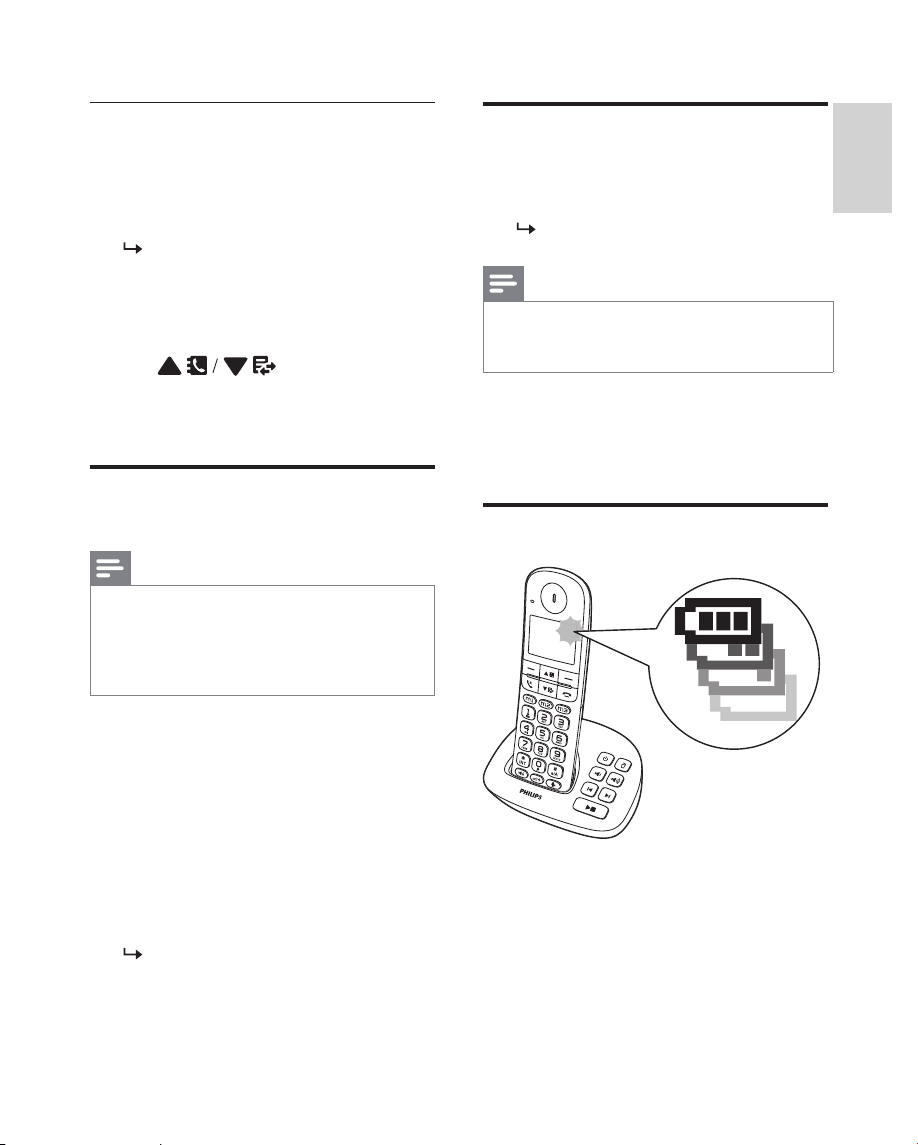
9EN
English
Set the date and time
1
Select [Menu] > [Phone setup] > [Date &
time], then press [OK] to confirm.
2
Press the numeric buttons to enter the date,
then press [OK] to confirm.
The time setting menu is displayed on
the handset.
3
Press the numeric buttons to enter the
time.
• If the time is in 12-hour format, press
to select [am] or [pm]
(Country dependent).
4
Press [OK] to confirm.
Change the remote access
PIN code (for XL495)
Note
• This feature is available only for models with
answering machine.
• The default answering machine remote access
PIN code is 0000 and it is important to change it
to ensure the security.
1
Select [Menu] > [Answ. Machine] >
[Remote access] > [Change PIN], then
press [OK] to confirm.
2
Enter the old PIN, then press [OK] to
confirm.
3
Enter the new PIN code, then press [OK]
to confirm.
4
Enter the new PIN code again, then press
[Save] to confirm.
The setting is saved.
Charge the handset
Place the handset on the base station to charge
the handset. When the handset is placed
correctly on the base station, you
The handset starts charging.
Note
• Charge the batteries for 8 hours before first use.
• If the handset becomes warm when the batteries
are being charged, it is normal.
You can activate or deactivate the docking tone
(see Set the docking tone on page 23).
Your phone is now ready to use.
Check the battery level
The battery icon displays the current battery
level.
Loading ...
Loading ...
Loading ...