Loading ...
Loading ...
Loading ...
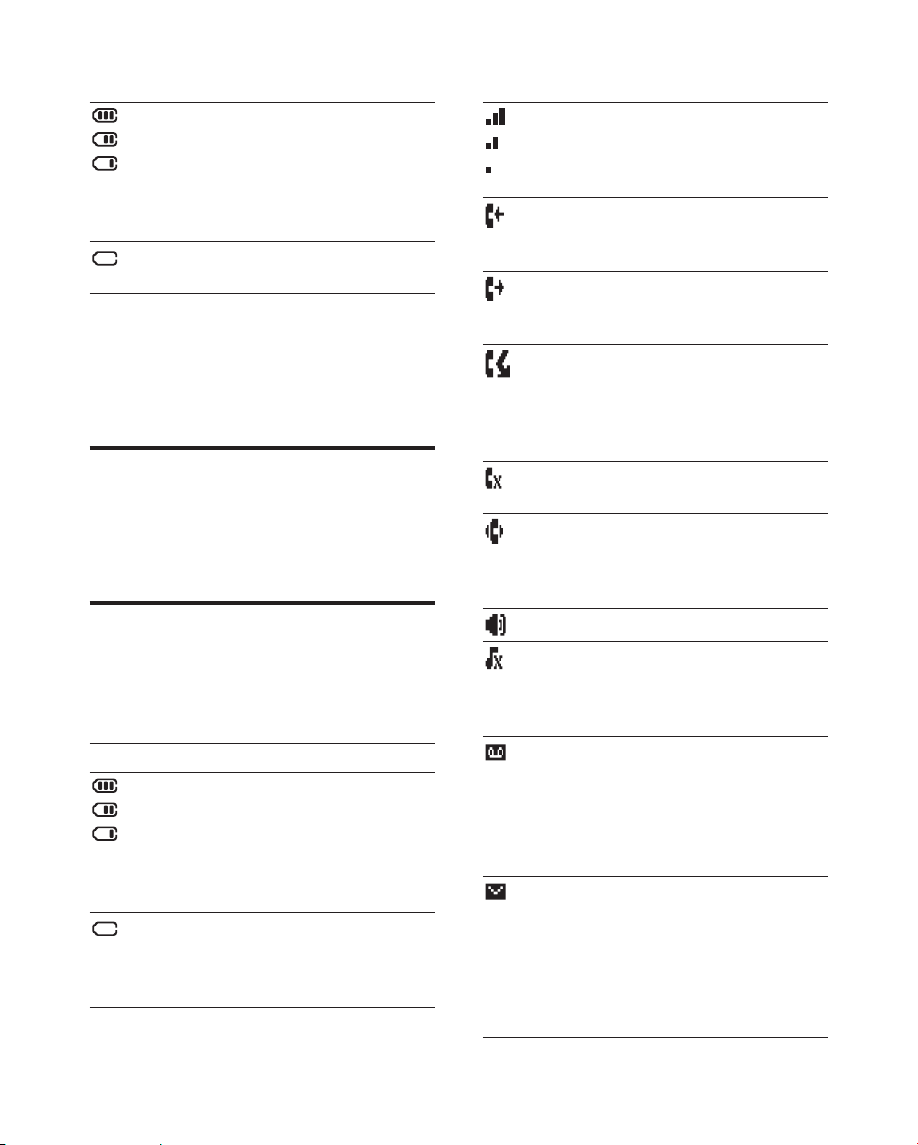
10 EN
When the handset is off the base
station, the bars indicate the battery
level (full, medium and low).
When the handset is on the base
station/charger, the bars flash until
charging is complete.
The empty battery icon flashes. The
battery is low and needs recharging.
The handset turns off if the batteries are empty.
If you are on the phone, you hear warning tones
when the batteries are almost empty. The call
gets disconnected after the warning.
What is standby mode?
Your phone is in standby mode when it is idle.
The handset name, date and time, and handset
number are displayed on the standby screen.
Display icons
In standby mode, the icons shown on the main
screen tell you what features are available on
your handset.
Icon Descriptions
When the handset is off the base
station/charger, the bars indicate
the battery level (from full to low).
When the handset is on the base
station/charger, the bars keep
scrolling until charging is complete.
The empty battery icon flashes and
you hear an alert tone.
The battery is low and needs
recharging.
It shows the connection status
between the handset and base
station. The more bars are shown,
the better the signal strength is.
It remains steadily on when
browsing incoming calls in the call
log.
It remains steadily on when
browsing outgoing calls in the redial
list.
It flashes when there is a new
missed call or when browsing
unread missed calls in call log. It
remains steadily on when browsing
the read missed calls in call log.
It remains steadily on when
browsing blocked calls in call log.
It flashes when receiving incoming
call.
It remains steadily on when you are
in a call.
The speaker is on.
The ringer is off.
The silent mode is set and within
active period
(the phone does not ring).
Answering machine (XL495 only):
it flashes when there is a new
message or when the memory
is full. It is displayed when the
telephone answering machine is
turned on.
It flashes when there is a new voice
message.
It remains steadily on when the
voice messages are already viewed
in the call log.
The icon is not shown when there
is no voice message.
Loading ...
Loading ...
Loading ...