Loading ...
Loading ...
Loading ...
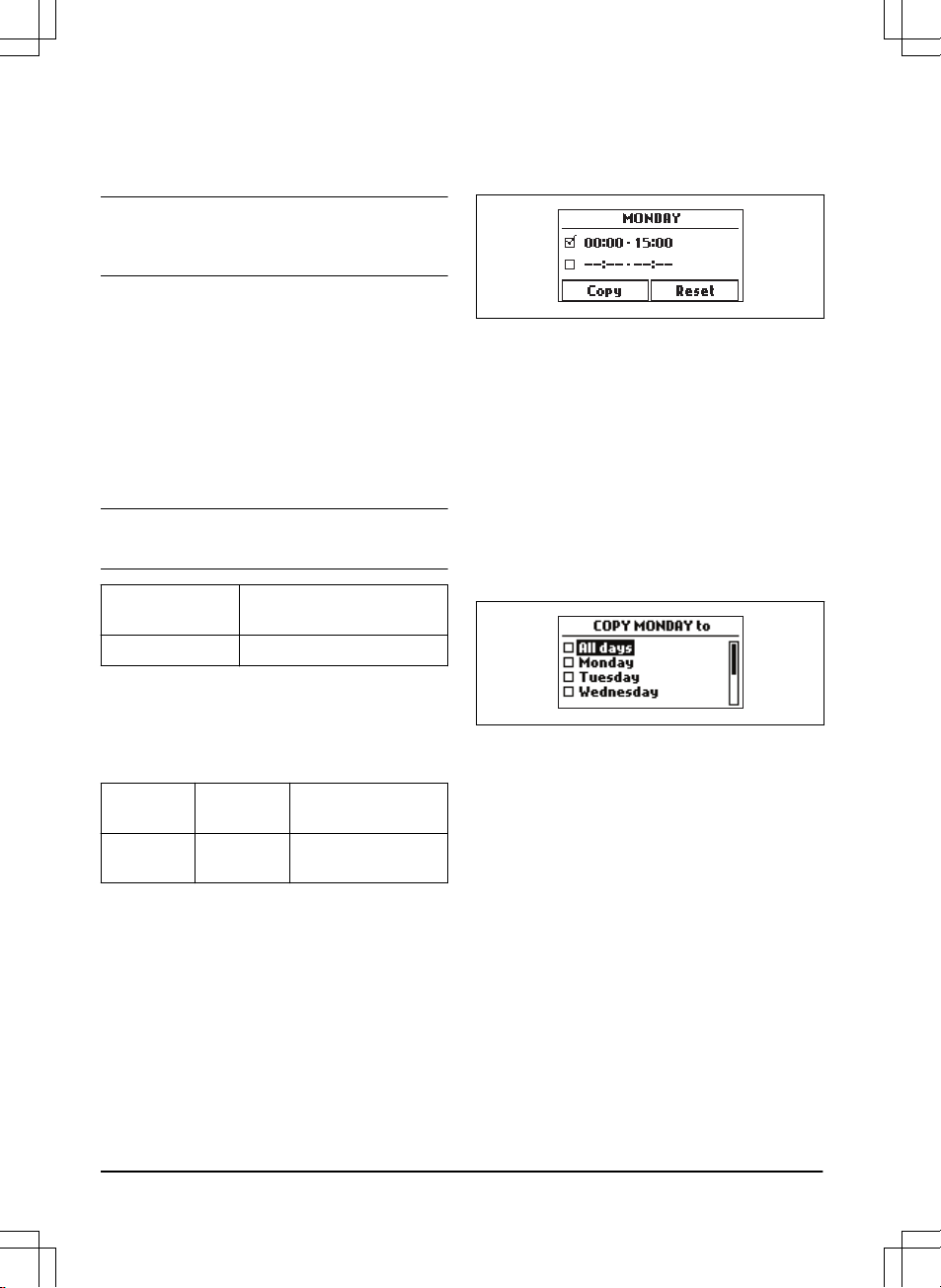
6. Push the OK button to confirm the daily
schedule. An overview of the daily schedule
is presented. Push the OK button to go back
to main menu.
Note: To change the schedule settings for
individual work days use the
Schedule -
Advanced
menu.
3.9.2.2 To calculate the schedule setting
1. Calculate the dimension of your lawn in m
2
/
yd
2
.
2. Divide the m
2
/ yd
2
of the lawn with the
approximate operation capacity. Refer to
table below.
3. The result is equal to the number of hours
that the product must operate each day. The
number of hours includes both operation
and charging time.
Note: The operation capacity is approximate and
schedule settings can be adjusted.
Model Approximate operation ca-
pacity, m
2
/ yd
2
/ h
115H 67 / 80
Example: A lawn of 1000 m
2
/ 1200 yd
2
, cut with
a 115H.
1000 m
2
/ 67 ≈ 15 h.
1200 yd
2
/ 80 ≈ 15 h.
Days /
week
h / day Schedule settings
7 15 07:00 - 22:00 / 7 am
- 10 pm
3.9.2.3 To set the schedule
1. Do steps 1–3 in
To get access to the menu
on page 21
.
2. Use the arrow buttons and the OK button to
move through the menu structure
Schedule
> Advanced > Overview
.
3. Use the arrow buttons and the OK button to
select the day.
4. Use the left arrow button to select the
period.
5. Push the
OK button.
6. Enter the time with the arrow buttons. The
product can cut the grass 1 or 2 periods
each day.
7. If the product must not cut grass on a
specified day, unselect the box adjacent to
the 2 time periods.
3.9.2.4 To copy the schedule setting
1. Do steps 1–3 in
To get access to the menu
on page 21
.
2. Use the arrow buttons and the OK button to
move through the menu structure
Schedule
> Advanced > Overview > Copy
.
3. Use the arrow buttons and the OK button to
copy the schedule setting. You can copy the
schedule settings day to day or for the full
week.
3.9.2.5 To reset the schedule setting
You can remove all schedule settings and use
the factory setting.
1. Do steps 1–3 in
To get access to the menu
on page 21
.
2. Use the arrow buttons and the OK button to
move through the menu structure
Schedule
> Advanced > Overview > Reset
.
a) Push the arrow buttons to select
Current day
to only set the current day
to factory settings.
b) Push the arrow buttons to select
All
week
to reset all schedule settings to
factory settings.
3. Push the OK button.
22 - Installation 982 - 003 -
Loading ...
Loading ...
Loading ...
