Loading ...
Loading ...
Loading ...
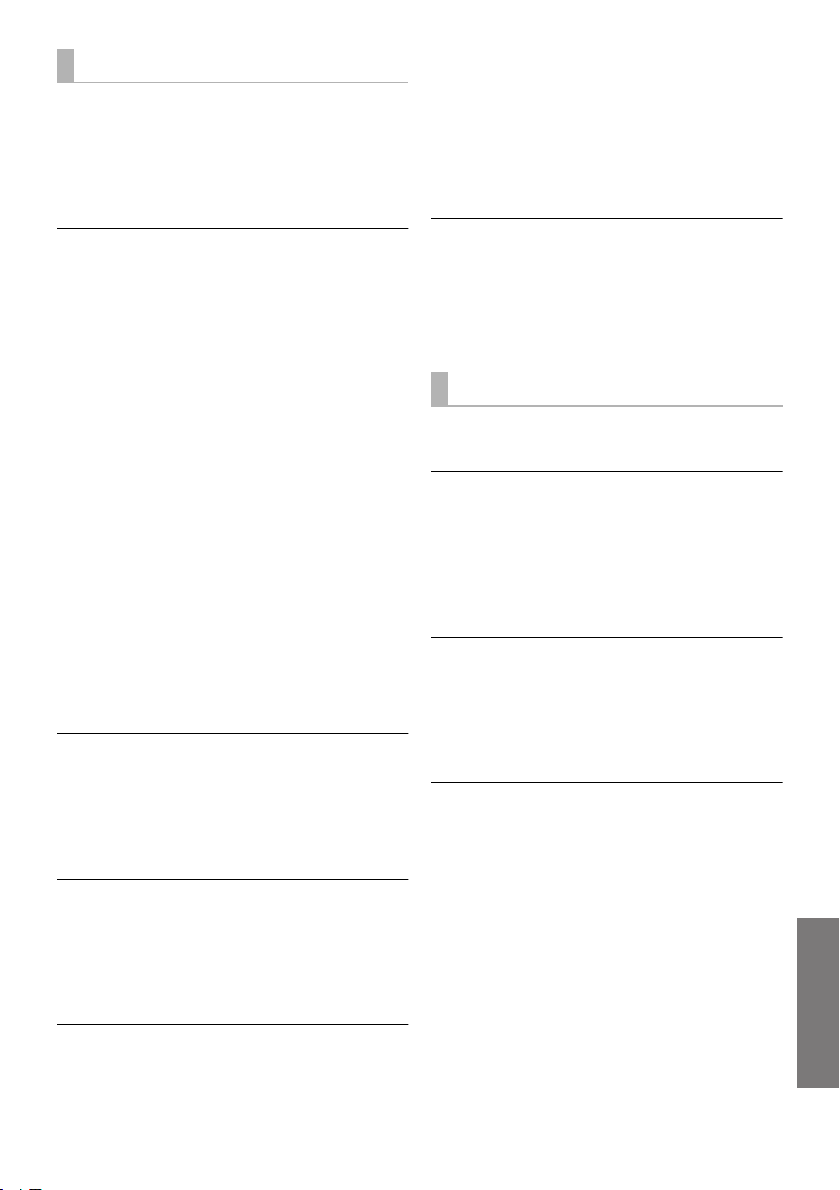
Reference
27
TQBM0479
This system does not operate correctly.
If the HDMI cable is connected to the wrong
terminal (HDMI AV IN or HDMI AV OUT), this
system will not operate correctly. Turn the main
unit off, disconnect the AC mains lead and
reconnect the HDMI cable(s). ( 8, 10)
VIERA Link related operations no longer
function properly.
≥ Check the VIERA Link setting on the connected
devices.
jTurn on VIERA Link function on the
connected devices.
jSelect this system as the speaker in the TV's
VIERA Link menu.
≥ Have you turned the VIERA Link settings off?
( 23)
≥ When the HDMI connections are changed, after
a power failure or after the AC mains lead has
been removed, VIERA Link operations may not
function properly.
jTurn on all the devices that are connected to
the TV with an HDMI cable and then turn the
TV on.
jTurn off the VIERA Link settings of the TV and
turn it on again. For details refer to the
operating instructions for the TV.
jWhile the main unit and the TV are connected
with the HDMI cable, turn on the TV and then
remove the main unit’s AC mains lead and
reconnect it again.
The first few seconds of audio cannot be
heard when using the HDMI connection.
This may occur during DVD-Video chapter
playback. Change the digital audio output setting
on the connected device from “Bitstream” to
“PCM”.
When operating an HDMI compatible device of
a different brand, the main unit reacts in an
unwanted manner.
HDAVI Control commands may use a different
signal depending on the brand of the device. In
this case, turn VIERA Link off. ( 23)
When the main unit is turned on or off, audio
and video are temporarily disabled.
When the main unit is turned on or off it is normal
for the audio and video to be temporarily disabled.
This is not a malfunction. This can occur when the
device it is connected to, via HDMI, does not
support Panasonic’s VIERA Link feature (HDAVI
Control 3 or later).
The images from this system do not appear on
the TV.
When outputting in 60p (4K), images may be
distorted depending on the HDMI cable. Use High
Speed HDMI cables which support 18 Gbps
bandwidth.
Pairing cannot be done.
Check the Bluetooth
®
device condition.
The device cannot be connected.
≥ The pairing of the device was unsuccessful or
the registration has been replaced. Try pairing
the device again. ( 20)
≥ This system might be connected to a different
device. Disconnect the other device and try
pairing the device again.
The device is connected but audio cannot be
heard through this system.
For some Bluetooth
®
devices, you have to set the
audio output to “Panasonic HTB900-****”
manually. Read the operating instructions for the
device for details.
Connection is interrupted.
Sound is interrupted/sound skips/there is a lot
of noise.
≥ Remove any obstacle between the main unit
and the device.
≥ Other devices that use the 2.4 GHz frequency
band (wireless router, microwaves, cordless
phones, etc.) are interfering. Bring the
Bluetooth
®
device closer to the main unit and
distance it from the other devices.
≥ Select “MODE 1” for stable communication.
( 22, “LINK MODE”)
If the above does not fix the problem, you may be
able to fix the problem by reconnecting this unit
and the Bluetooth
®
device. ( 20)
HDMI
Bluetooth
®
SC-HTB900-EGEBGN-TQBM0479_eng.book 27 ページ 2019年4月16日 火曜日 午後7時58分
Loading ...
Loading ...
Loading ...