Loading ...
Loading ...
Loading ...
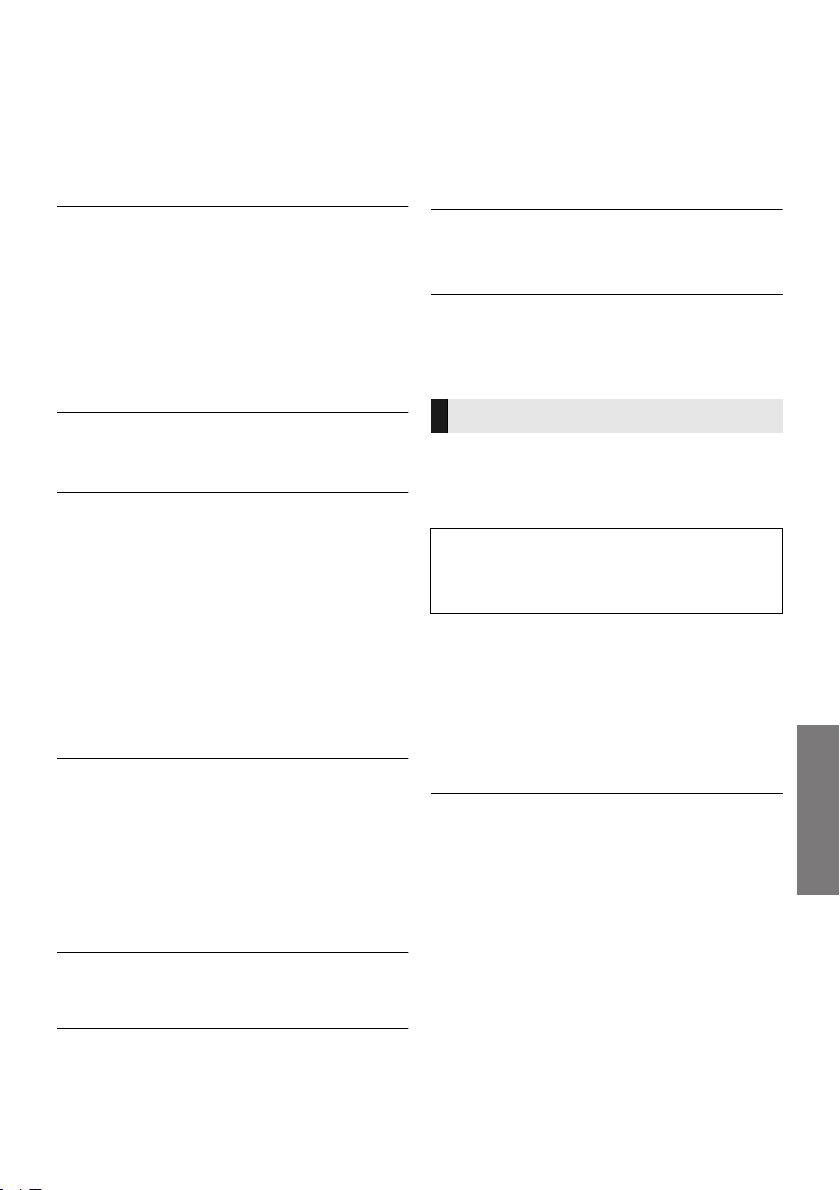
Operations
23
TQBM0479
∫ VIERA LINK
Turn on the VIERA Link function.
Select “OFF” when your HDAVI Control device
does not work correctly with this system.
≥ ARC will be disabled. Connect an optical digital audio
cable.
≥ Turn off all connected devices and then turn them on again
after changing the setting.
∫ STANDBY MODE
When this function is set to “ON”, then the main
unit automatically turns on in the following cases.
– When a Bluetooth
®
connection is established to the main
unit from a paired Bluetooth
®
device.
– When playback operations are performed on the main unit
from a device connected to the network.
≥ The default setting is “ON”.
≥ If this function is set to “ON”, the standby power
consumption will increase. ( 32)
∫ Wi-Fi
The wireless LAN function can be enabled or
disabled.
∫ Wi-Fi SIGNAL LEVEL
You can check the signal strength of the wireless
connection.
≥ The signal strength is displayed when you press [OK] while
“Wi-Fi SIGNAL LEVEL” is being displayed.
Press [OK] again to stop the display.
≥ It is recommended to have a signal strength of “LEVEL 3”.
Change the position or angle of your wireless network
router or this system if the indication is “LEVEL 2” or
“LEVEL 1” and see if the connection improves.
≥ If “LEVEL 0” is displayed, this system cannot establish a
link with the wireless network router.
≥ “WIRED LAN” is displayed when connected with a LAN
cable.
∫ NET INFO
You can confirm the IP address allocated to this
system, the MAC address of this system, and the
network name (SSID) of this system.
IP ADDRESS
SSID
MAC ADDRESS
≥ Characters that cannot be displayed are replaced with
“ * ”.
∫ RESET
This restores the settings to the factory presets.
≥ For details, refer to “To return to the factory preset.” ( 26)
∫ F/W VERSION
You can check the firmware version.
≥ Press [4][3] to select “FIRMWARE” or “CHROMECAST
BUILT-IN” and then press [OK].
– When you select “FIRMWARE”, the version of the
installed firmware is displayed.
– When you select “CHROMECAST BUILT-IN”, the
version of Chromecast built-in is displayed.
Press [OK] again to stop the display.
∫ F/W UPDATE
You can update the firmware of this system.
≥ For details, refer to “Firmware update” ( below)
≥ Changed settings will be kept until it is changed again,
unless otherwise indicated.
Occasionally, Panasonic may release updated
firmware for this system that may add or improve
the way a feature operates. These updates are
available free of charge.
∫ Automatic updates
When a new update is available, this system will
update the firmware automatically after midnight if
it is not in use.
≥ Complete the network settings. ( 16)
– Make sure that the network is connected to the Internet.
( 16)
≥ If an update is detected during the network settings,
updating will be performed as a part of the network
settings.
≥ If a critical update is detected while the system is in use,
updating will be prioritised.
≥ Updating may take longer or may not work properly
depending on the connection environment.
Firmware update
For the latest information, refer to the site
below.
https://panasonic.jp/support/global/cs/audio/
(This site is in English only.)
SC-HTB900-EGEBGN-TQBM0479_eng.book 23 ページ 2019年4月16日 火曜日 午後7時58分
Loading ...
Loading ...
Loading ...