Loading ...
Loading ...
Loading ...
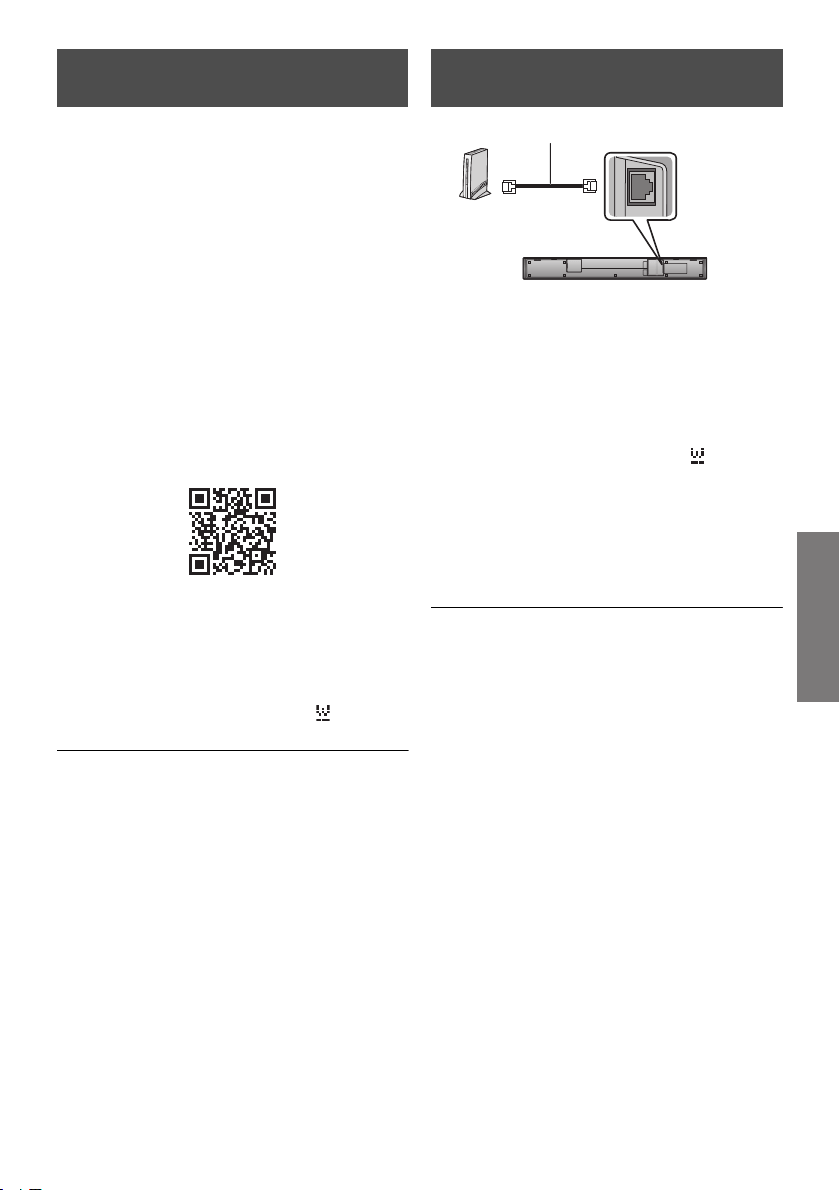
Getting started
17
TQBM0479
Preparation
This system has a built-in Wi-Fi
®
and can be
connected to a wireless router.
≥ Disconnect a LAN cable.
– Doing so will disable the Wi-Fi
®
function.
When a LAN cable has been connected to this system,
disconnect the LAN cable after disconnecting the AC
mains lead. Reconnect the AC mains lead after this.
≥ Make sure your smartphone or tablet is
connected to the same network as this system.
1 Turn this system on.
2 Download the “Google Home” app
(free of charge) onto your
smartphone or tablet.
≥ To download the “Google Home” app, visit:
https://www.google.com/cast/setup/
3 Start the app and follow the on-screen
instructions.
4 Check that the connection has
completed.
≥ When the connection is established, “ ” is indicated
on the main unit’s display.
≥ If Wi-Fi connection is not possible, make sure that “Wi-Fi”
in the Setup menu is set to “ON”. ( 23, “Wi-Fi”)
≥ Wireless connection of the “Google Home” app may fail
sometimes. Restore the factory settings on the main unit if
this occurs.( 26, “To return to the factory preset.”)
≥ This system will be displayed as “Panasonic HTB900-****”
if the device name is not set.
(“****” stands for characters unique to each set.)
This system's name can be changed with the app “Google
Home” (above).
≥ You can check your network information (SSID, MAC
address and IP address) from the “Google Home” app or
the setup menu of this system.
To check on this system, refer to “NET INFO”. ( 23)
≥ Some items on the “Google Home” app are irrelevant to
this system.
1 Disconnect the AC mains lead.
2 Connect the main unit to a broadband
router, etc. using a LAN cable.
3 Connect the AC mains lead to the
main unit and turn this system on.
≥ When the connection is established, “ ” is indicated
on the main unit’s display.
4 Start the “Google Home” app and
follow the on-screen instructions to
set up a connection.
≥ To use the Chromecast-enabled apps with this unit
( 19)
≥ Use category 7 or above straight LAN cables (STP) when
connecting to peripheral devices.
≥ The LAN cable must be connected or disconnected while
the AC mains lead is disconnected.
≥ Inserting any cable other than a LAN cable in the LAN port
can damage the system.
≥ If the LAN cable is disconnected, redo the network
settings.
≥ When a LAN cable is connected, the Wi-Fi function will be
disabled.
Method 1:
Using the “Google Home” app
Method 2:
Using a LAN cable
LAN cable (not supplied)
Broadband router,
etc.
e.g.,
SC-HTB900-EGEBGN-TQBM0479_eng.book 17 ページ 2019年4月16日 火曜日 午後7時58分
Loading ...
Loading ...
Loading ...