Loading ...
Loading ...
Loading ...
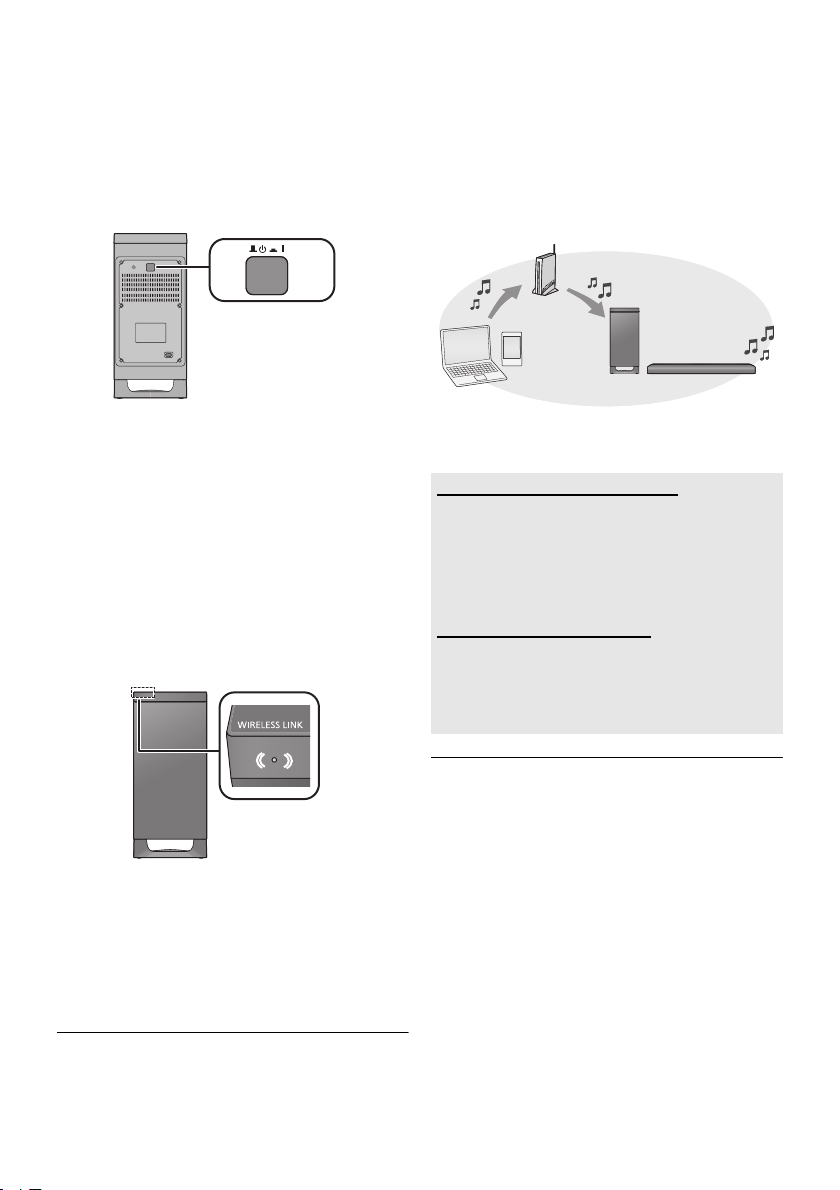
16
TQBM0479
Step 3 Active
subwoofer wireless
connection
Preparation
≥ Turn on the main unit.
1Press [BÍ CI].
Active subwoofer on/off button [BÍ CI]
Use this button to turn the active subwoofer on
and off.
C I:
The active subwoofer is on.
BÍ:
The active subwoofer is off.
The active subwoofer will still consume a small
amount of power even when it is turned off
(B, Í).
2 Check that the wireless link is
activated.
WIRELESS LINK indicator
Lights red:
The wireless link is not activated.
Lights green:
The wireless link is activated.
Blinks green:
The active subwoofer is trying to activate the
wireless link with the main unit.
≥ The wireless link will be activated when the main unit and
the active subwoofer are both turned on.
Step 4 Network
settings
You can stream online music services.
To use these features, this unit must join the
same internet-connected network as the device.
≥ Please update the system’s firmware after the
network settings are complete. ( 23,
“Firmware update”)
Choose a network setting method from the
following.
≥ The setting will be cancelled after the set time limit. Redo
the setup.
Wireless LAN connection
Method 1:
Using the “Google Home” app ( 17)
≥ You can establish the wireless network
settings with the “Google Home” app (free of
charge).
Wired LAN connection
Method 2:
Using a LAN cable ( 17)
≥ You can establish a stable connection to the
network with a LAN cable.
SC-HTB900-EGEBGN-TQBM0479_eng.book 16 ページ 2019年4月16日 火曜日 午後7時58分
Loading ...
Loading ...
Loading ...