Loading ...
Loading ...
Loading ...
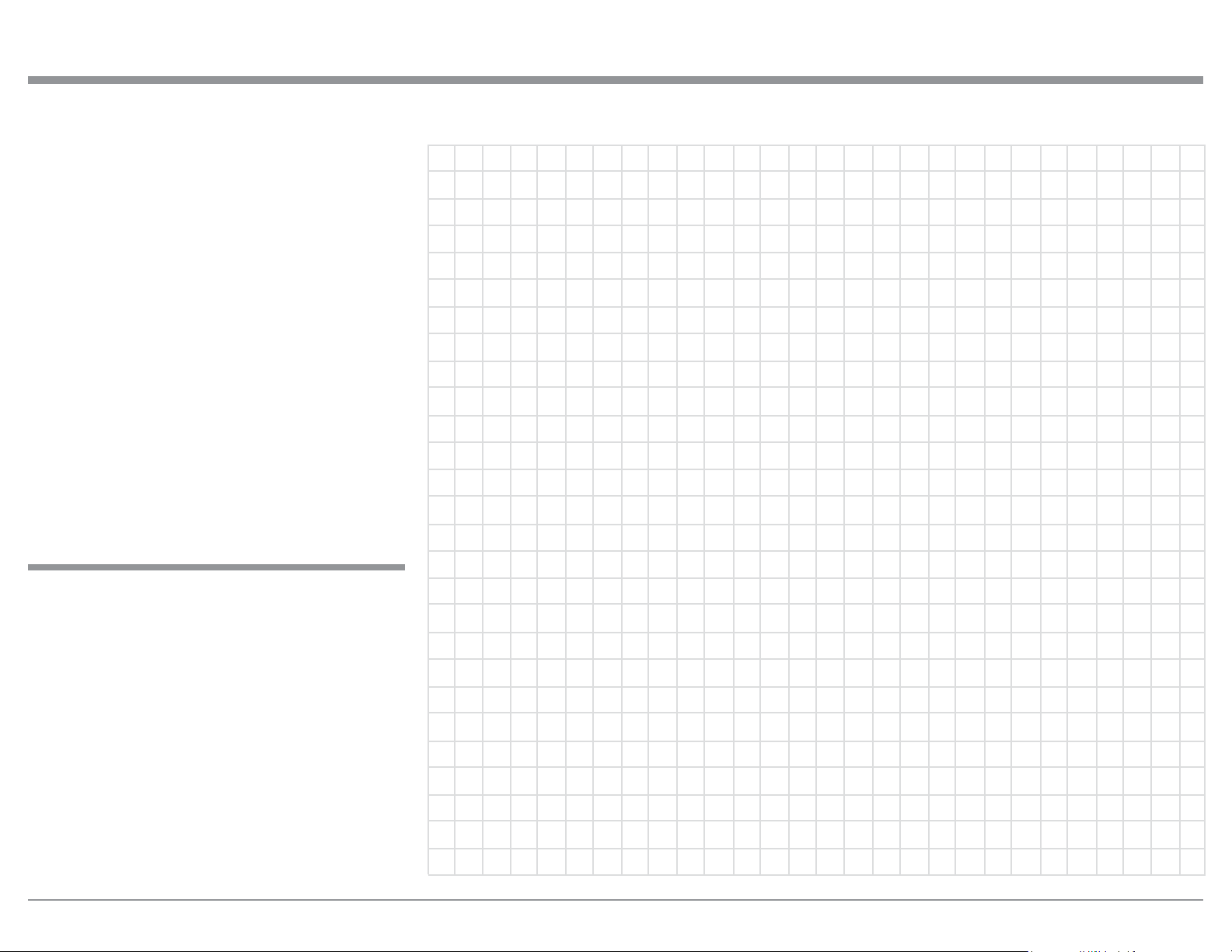
27
Tubes LED Illumination is the color green. During
peaks in the audio signals when the Power Guard Cir-
cuitry is activated, the LED Illumination will change
to the amber color.
Protection Circuitry
In the event the MA252 over heats, due to improper
ventilation, high ambient temperature and/or imped-
ance mismatch, the internal protection circuits will
activate. The small Signal Vacumn Tubes normal LED
Illuminated Color of Green, will change to an Amber
Color. The Audio Sound will also be muted at that
time.
When the MA252 has returned to a safe operating
temperature, normal operation will resume, Audio
Sound will be heard and the small Signal Vacuum
Tubes LED Illuminated Color of Green will become
active.
How to Operate the MA252, con’t
In the unlikely event the controls of the MA252 stop
functioning, the microprocessors can be reset by per-
forming the following:
1. Press and hold in the Front Panel VOLUME CON-
TROL until the STANDBY/ON LED Indicator
switches Off.
2. Then release the VOLUME CONTROL and the
MA252 will switch Off.
3. When the STANDBY/ON LED is illuminated
press the VOLUME CONTROL and the MA252
will resume normal operation.
Reset of the Microprocesors
Loading ...
Loading ...
Loading ...