Loading ...
Loading ...
Loading ...
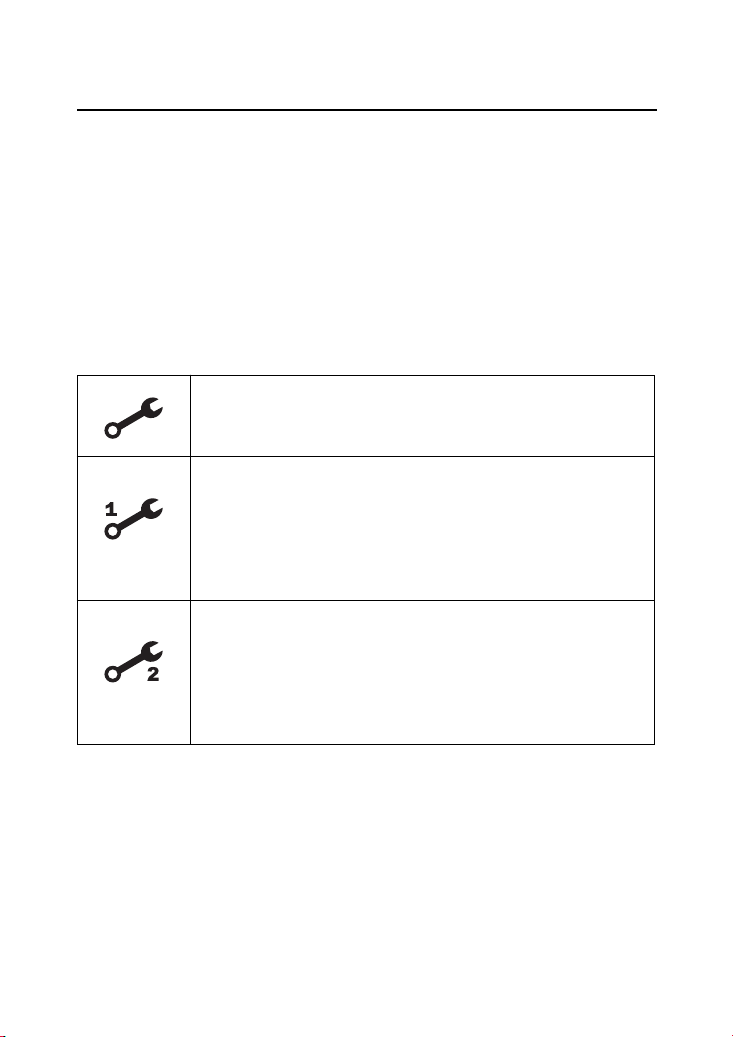
Instruments & Controls
33
Indicators & Displays
Reset the meters after each scheduled maintenance.
To reset the maintenance tripmeter and the maintenance hour
meter, press and hold the mode button and turn the ignition switch
to ON ( I ). Continue to hold the mode button, the maintenance
minder indicator will light up, and after 2 seconds will blink twice,
the maintenance minder indicator is reset.
Also the maintenance tripmeter and maintenance hour meter will
reset.
Maintenance Minder Indicators:
If the maintenance is done before the setting interval, be sure to
reset the meters after the maintenance.
Initial Maintenance
Appears at 100 miles (150 km) or 20 operating
hours, whichever comes first.
Regular Maintenance Interval 1
Appears 600 miles (1,000 km) or 100 operating
hours after the Initial Maintenance or Regular
Maintenance Interval 2 is performed and
maintenance minder is reset, whichever comes
first in the maintenance schedule.
Regular Maintenance Interval 2
Appears 600 miles (1,000 km) or 100 operating
hours after Regular Maintenance Interval 1 is
performed and maintenance minder is reset,
whichever comes first in the maintenance
schedule.
19 TRX420FA5 FA6-31HR7640.book Page 33 Tuesday, May 29, 2018 10:11 AM
Loading ...
Loading ...
Loading ...