Loading ...
Loading ...
Loading ...
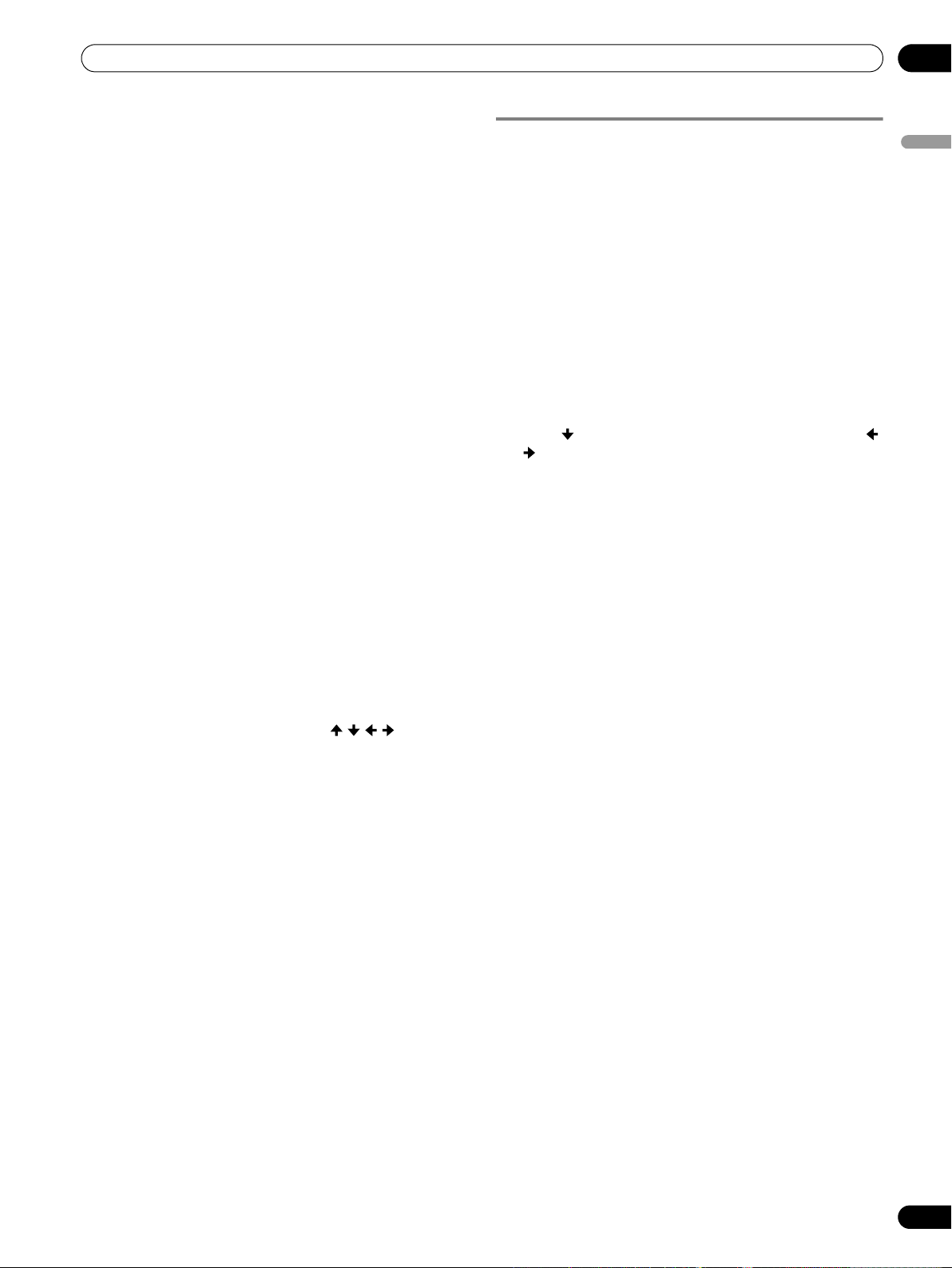
53
En
TV Guide On Screen™ System Operation
10
English
4 Select “new search”.
5 If you want to change the category, move up and select the
category you want.
• To search using only the keyword, leave the category set
to “All”.
• If you select a category (“HDTV”, for example) then you’ll
only see programs in that category that also match the
keyword.
6 Highlight “enter keyword” and press ENTER.
7 Input the keyword for the search.
•Highlight characters by pressing ///, then
pressing ENTER to input them.
• The keyword you input is stored so that you can use it
again whenever you need it.
8 Select “DONE” to start the search.
9 Highlight a program listing, then press MENU to display
the Episode Options panel menu.
• If the program listing is a program now being broadcast you
can press ENTER to start watching it immediately.
Alphabetical search
This search is designed to display all programs that start with
a particular letter.
1 Select “SEARCH” from the Service bar at the top of the
screen.
2 Press to move to the search category bar, then press /
to select “ALPHABETICAL”.
3 Press ENTER.
4 Select a letter, then press ENTER to display all programs
starting with that letter.
5 Highlight a program listing and press MENU to display the
Episode Options panel menu.
• If the program listing is a program now being broadcast you
can press ENTER to start watching it immediately.
Loading ...
Loading ...
Loading ...