Loading ...
Loading ...
Loading ...
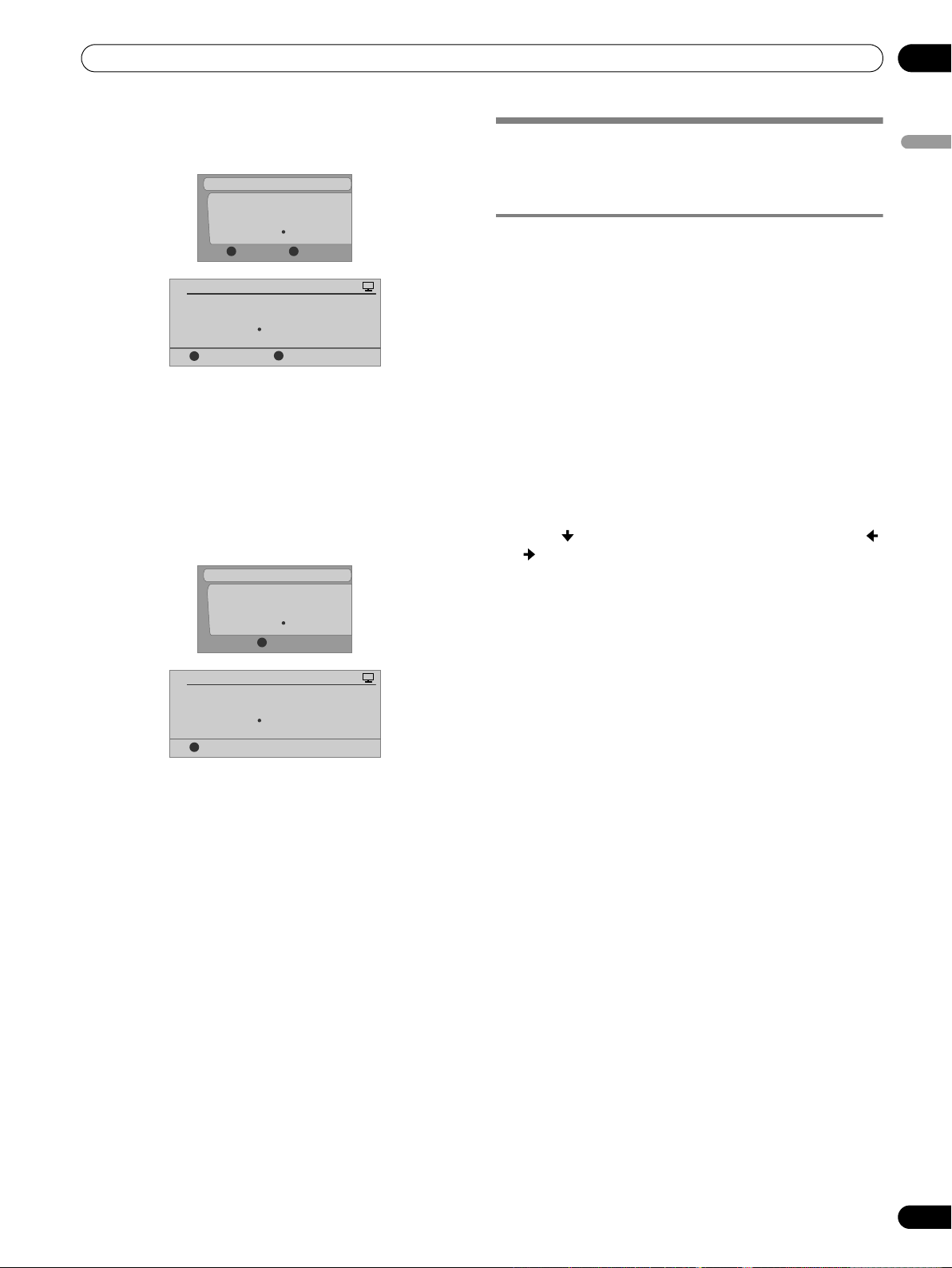
51
En
TV Guide On Screen™ System Operation
10
English
Depending on the situation, the following screens will appear.
In this case, the reminder will remain on-screen for 15 seconds
before it automatically disappears.
Press
A to leave the reminder effective, or D to dismiss the
reminder.
When scheduled reminder is about to progress
(auto-tune is ON)
If the “auto-tune” setting was set to “yes” in the Remind
Options, one of the following screens appears, depending on
the situation.
The screen will remain for 15 seconds before it automatically
disappears.
Press A to make the Timer Alert screen disappear.
Searching for programs
The Search screen lets you search for programs alphabetically,
by category or by keyword. You can also search for HDTV
programs.
Searching by category
Here you can search for programs by category, and then by a
further sub-category if you want.
1 Select “SEARCH” from the Service bar at the top of the
screen.
2 Press to move to the search category bar, then press /
to select a search category.
• Available categories may include:
•Movies
• Sports
• Children
•Educational
•News
•Variety
•Series
•HDTV
Tues. 12/30 12:30am-12:59am
Cancel TimerAccept
DA
Timer Alert
Ant. A 1000.000 BRAV022
Wed.
1/5 4 : 06
am
- 9 : 08
am
Cancel Timer
Accept
D
A
Timer Alert
Ant. A 1000. 5 BRAV022
PLASMA DISPLAY
Tues. 12/30 12:30am-12:59am
Accept
A
Timer Alert
Ant. A 1000.000 BRAV022
Wed.
1/5 4 : 06
am
- 9 : 08
am
Accept
A
Timer Alert
Ant. A 1000. 5 BRAV022
PLASMA DISPLAY
Loading ...
Loading ...
Loading ...