Loading ...
Loading ...
Loading ...
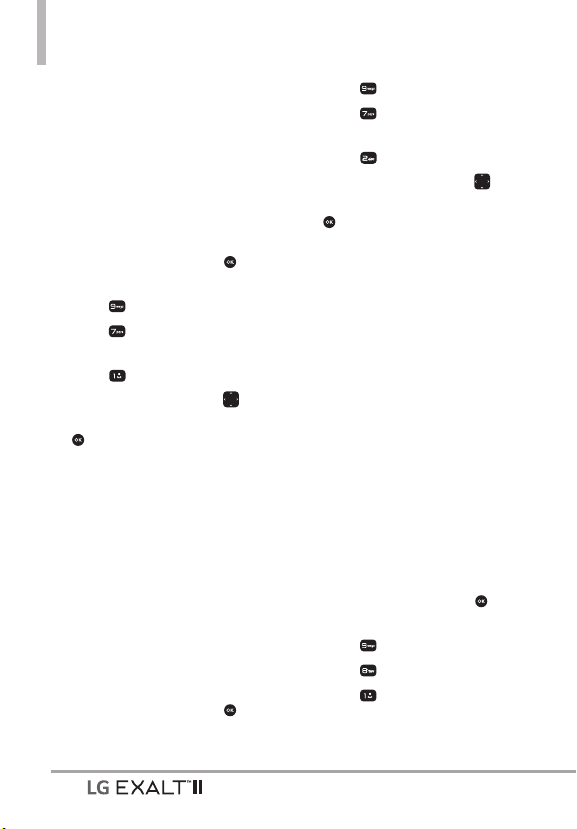
Settings & Tools
66
7.11 Exalt Display
Allows you to change settings for
the front display.
7.11.1 Exalt Display Type
Allows you to choose the kind of
sub LED screen to be displayed on
the front screen.
1. Open the flip and press
[MENU].
2. Press
Settings & Tools.
3. Press
Display Settings.
4. Select Exalt Display and then
press
Exalt Display Type.
5. Use the Navigation Key
to
highlight a setting, then press
[SET].
Select Show Clock +
Notification to show all
notifications on the front display
of your phone.
Select Show Clock Only to
show clock only on the front
display of your phone.
7.11.2 Clock Option
Allows you to choose the type of
clock you want to display on the
front screen of the phone.
1. Open the flip and press
[MENU].
2. Press
Settings & Tools.
3. Press
Display Settings.
4. Select Exalt Display and then
press
Clock Option.
5. Use the Navigation Key
to
highlight a setting, then press
[SET].
Select Portrait to show the
portrait clock on the front
display.
Select Landscape to show the
landscape clock on the front
display.
8. Phone Settings
The Phone Settings menu allows
you to designate specific settings
to customize how you use your
phone.
8.1 Airplane Mode
Turning on Airplane Mode
will disable all wireless
communications.
1. Open the flip and press
[MENU].
2. Press
Settings & Tools.
3. Press
Phone Settings.
4. Press
Airplane Mode.
Loading ...
Loading ...
Loading ...