Loading ...
Loading ...
Loading ...
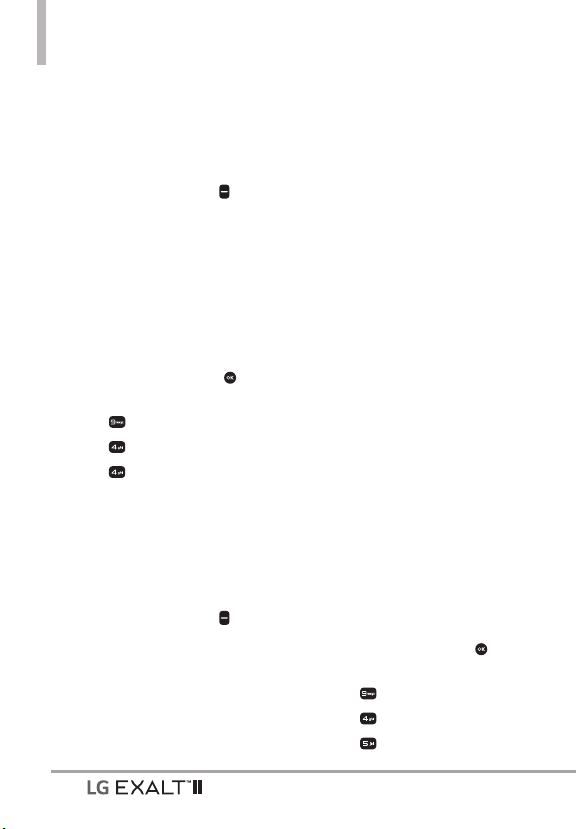
Settings & Tools
52
5. Enter the variable fields (Bill,
Tip (%), Split) and the
corresponding calculation fields
(Tip ($) and Split) appear
automatically.
6. Press the Left Soft Key
[Reset] for another calculation.
4.4 Eco-Calculator
Allows you to keep track of your
walking and cycling distances. The
amount of CO
2
that is decreased
by walking and cycling is displayed
for you to see.
1. Open the flip and press
[MENU].
2. Press
Settings & Tools.
3. Press
Tools.
4. Press
Eco-Calculator.
5. Select the Walking or Cycling
fields to edit the hours and
miles.
NOTE The decreasing CO
2
amount is
automatically updated when you enter
the hour or mile amounts.
6. Press the Left Soft Key
[Settings] to set the following
settings.
Mode Allows you to switch
the Eco-Calculator home
screen animation to Person
or Tr e e . Depending on what
information you entered
last (Walking or Cycling)
an animation will appear.
The number of trees in
the animation is calculated
depending on the amount of
CO
2
decreased.
Character Allows you to
change the character to Man,
Woman, or Man & Woman.
This option is unavailable
when Tree is set as the Mode.
Unit Allows you to change
the unit amount to Hour or
Mile.
My Car Allows you to select
the type of fuel your car uses
and the Fuel Efficiency (mpg)
of your car to measure the
amount of CO
2
discharged.
4.5 Calendar
Allows you to keep your agenda
convenient and easy to access.
Simply store your appointments
and your phone will alert you with
a reminder you set.
1. Open the flip and press
[MENU].
2. Press
Settings & Tools.
3. Press
Tools.
4. Press
Calendar.
Loading ...
Loading ...
Loading ...