Loading ...
Loading ...
Loading ...
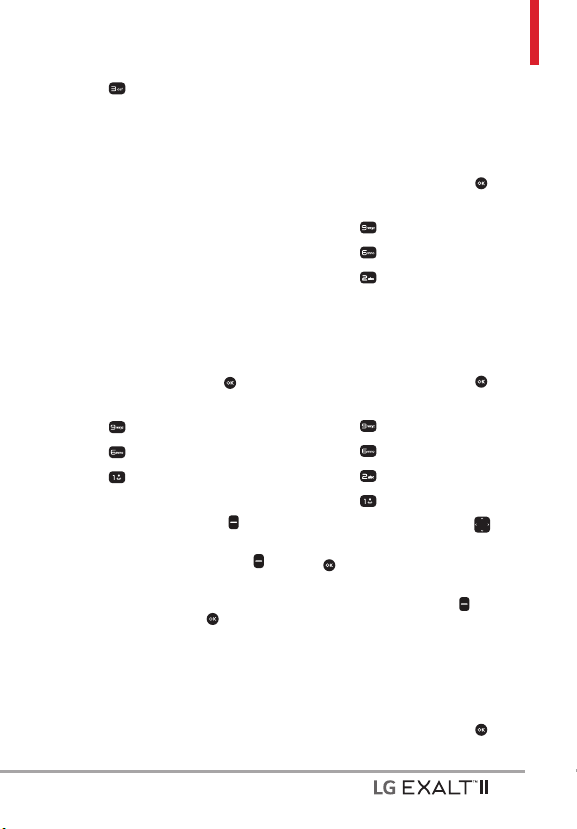
59
5. Press Supported Profiles.
Select an option to view a brief
description.
6. Sounds Settings
Provides options to customize the
phone’s sounds.
6.1 Easy Set-up
Allows you to quickly set the
main Sounds Settings for keypad
volume, incoming calls and
messages (text, multimedia, and
voice mail).
1. Open the flip and press
[MENU].
2. Press
Settings & Tools.
3. Press
Sounds Settings.
4. Press
Easy Set-up.
5. Read each setting description.
Press the Right Soft Key
[Skip] to go to the next menu
item. Press the Left Soft Key
[Play] to listen to the volume
setting. Highlight the setting
you want, then press
[SET].
6.2 Call Sounds
Allows you to set how the phone
alerts you for types of incoming
calls.
1. Open the flip and press
[MENU].
2. Press
Settings & Tools.
3. Press
Sounds Settings.
4. Press
Call Sounds.
6.2.1 Call Ringtone
This menu allows you to set a
ringtone for incoming calls.
1. Open the flip and press
[MENU].
2. Press
Settings & Tools.
3. Press
Sounds Settings.
4. Press
Call Sounds.
5. Press
Call Ringtone.
6. Use the Navigation Key
to
highlight a ringtone then press
[SET] to save the sound.
Shortcut To hear a ringtone before you
set it, press the Left Soft Key
[Play].
6.2.2 Call Vibrate
This menu allows you to set the
phone to vibrate when receiving
incoming calls.
1. Open the flip and press
[MENU].
Loading ...
Loading ...
Loading ...