Loading ...
Loading ...
Loading ...
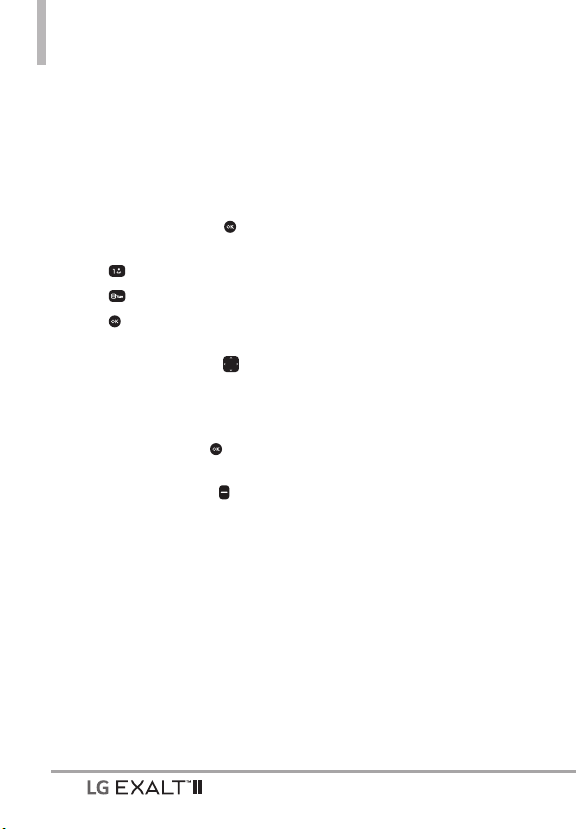
Contacts
26
8. My Name Card
Allows you to create, edit, and
view your own personal Contact
information including name, phone
numbers, and email address in one
entry.
1. Open the flip and press
[MENU].
2. Press
Contacts.
3. Press
My Name Card.
4. Press
[EDIT] to enter your
personal Contact information.
5. Use the Navigation Key
to
scroll to the information you
want to enter.
6. Enter your information as
necessary, then press
[SAVE].
NOTE Press the Right Soft Key
[Send] to send your name card.
Loading ...
Loading ...
Loading ...