Loading ...
Loading ...
Loading ...
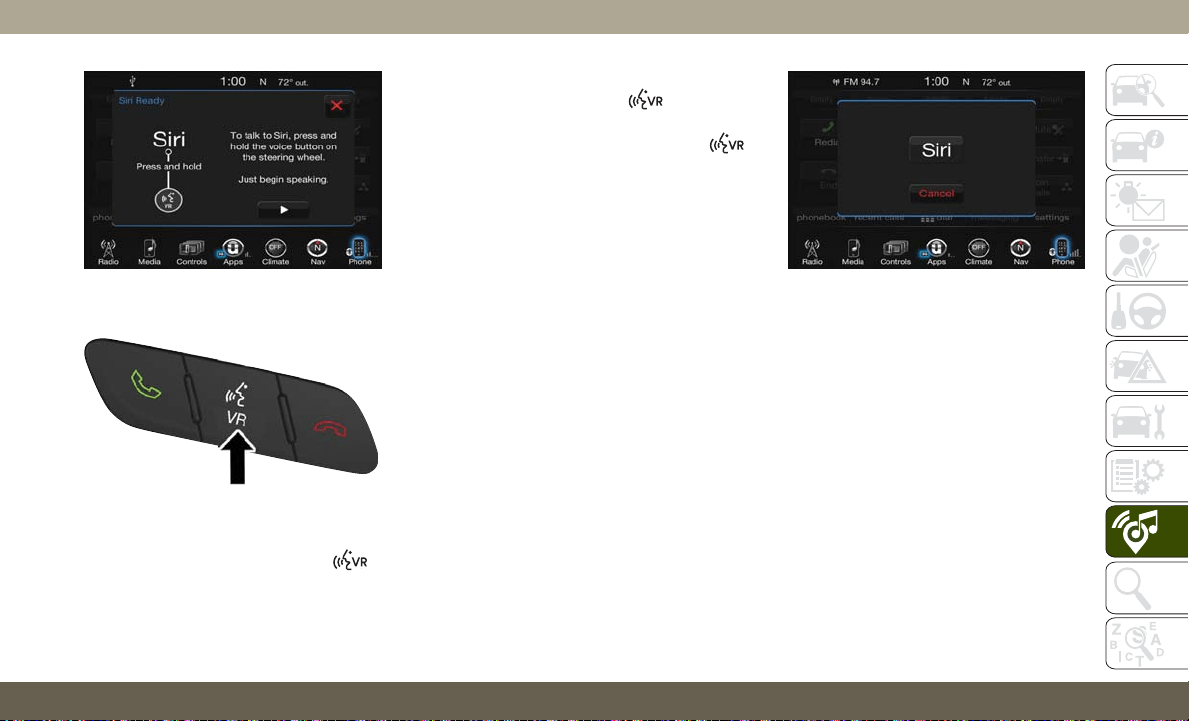
2. Push and Hold, then release the Uconnect
Voice Recognition (VR) button
on
the steering wheel. After you hear the
familiar Siri "double beep," say a
command.
NOTE:
A push and release of the
button will
start normal embedded VR functions. The
push and hold, then release of the
button will start Siri functions.
3. After the double beep, begin speaking to
Siri.
Examples of Siri commands and ques-
tions:
• "Play Rolling Stones"
• "Send text message to John"
• "Read text message from Sarah"
• "Take me to the nearest coffee shop"
NOTE:
• Speak clearly at a normal pace and
volume while facing straight ahead to
ensure your command is understood.
• Siri is available on iPhone 4S and later.
Do Not Disturb
With Do Not Disturb, you can disable notifi-
cations from incoming calls and texts, allow-
ing you to keep your eyes on the road and
hands on the wheel. For your convenience,
there is a counter display to keep track of your
missed calls and text messages while you
were using Do Not Disturb.
Do Not Disturb can automatically reply with a
text message, a call or both, when declining
an incoming call and send it to voicemail.
Pair Your iPhone
VR/Siri Button
Siri Eyes Free
297
Loading ...
Loading ...
Loading ...