Loading ...
Loading ...
Loading ...
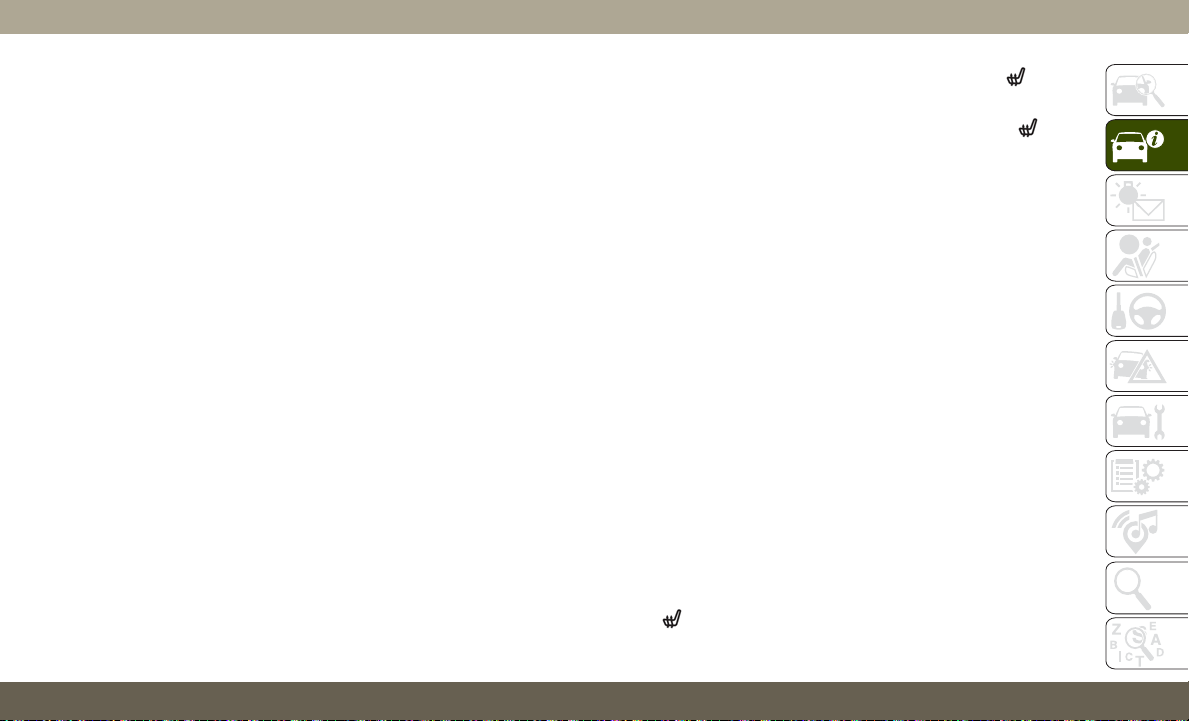
2. Adjust all memory profile settings.
3. Push and release the S (set) button.
4. Push and release memory button (1) or (2)
within five seconds.
NOTE:
Before programming your key fob you must
select the “Linking And Unlinking The Re-
mote Keyless Entry Key Fob To Memory”
feature through the Uconnect system. Refer
to “Uconnect Settings” in “Multimedia” in
the Owner's Manual for further details.
To program a key fob to the memory position:
1. Cycle the vehicle’s ignition to the OFF
position.
2. Select the desired memory profile 1 or 2.
3. Push and release the S (set) button on the
memory switch, then within five seconds
push and release memory button (1) or (2)
accordingly.
4. Push and release the lock button on the
key fob within 10 seconds.
To recall the saved positions, push memory
button (1) or (2), or push unlock on the
programmed key fob.
Easy Entry/Exit Feature
The memory seat has an Easy Entry/Exit fea-
ture. This feature provides automatic driver
seat positioning to enhance driver mobility
when entering and exiting the vehicle.
NOTE:
The Easy Entry/Exit feature is not enabled
when the vehicle is delivered from the fac-
tory. To enable (or later disable) this feature
you must select “Easy Exit Seats” in “Engine
Off Options” through the programmable fea-
tures in the Uconnect system.
For further details refer to “Uconnect Set-
tings” in “Multimedia” in the Owner's
Manual for further details.
Heated/Ventilated Seats
Front Heated Seats
If your vehicle is equipped with front heated
seats, the control buttons are located within
the Uconnect system. You can gain access to
the control buttons through the climate
screen or the controls screen.
• Press the heated seat button
once to
turn the HI setting ON.
• Press the heated seat button
a second
time to turn the LO setting ON.
• Press the heated seat button
a third
time to turn the heating elements OFF.
If the HI-level setting is selected, the system
will automatically switch to LO-level after
approximately 60 minutes of continuous op-
eration. At that time, the display will change
from HI to LO, indicating the change. The
LO-level setting will turn OFF automatically
after approximately 45 minutes.
NOTE:
The engine must be running for the heated
seats to operate.
Vehicles Equipped With Remote Start
On models that are equipped with remote
start, the heated seats can be programmed to
come on during a remote start.
This feature can be programmed through the
Uconnect system. Refer to “Uconnect Set-
tings” in “Multimedia” in the Owner’s
Manual for further details.
23
Loading ...
Loading ...
Loading ...