Loading ...
Loading ...
Loading ...
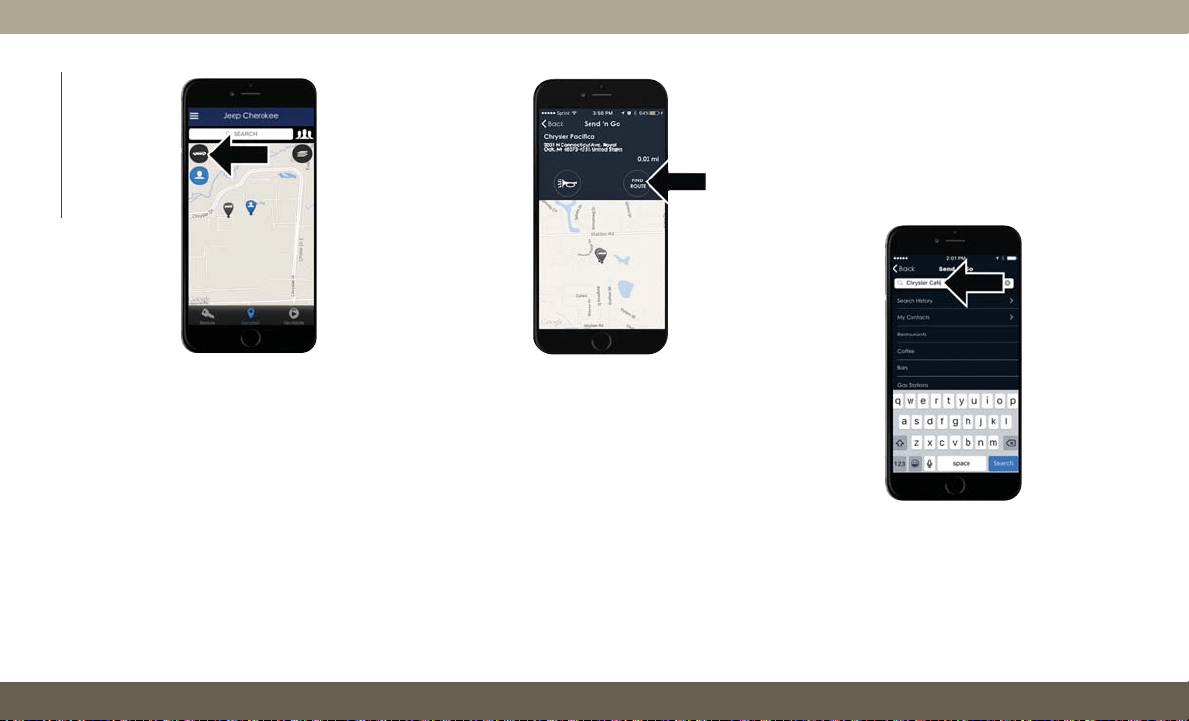
3. Select the “Find Route” button that ap-
pears, once your vehicle is located.
Select your preferred Navigation App to
route a path to your vehicle.
Send ‘N Go
The Send ‘n Go feature of the Uconnect
Mobile App allows you to search for a desti-
nation on your mobile device and then send
the route to your vehicle’s built-in navigation
system.
To send a navigation route to your vehicle:
1. Press the “Location” tab on the Uconnect
Mobile App bottom bar.
2. Either type in the destination you would
like to navigate to, or search through one
of the categories provided.
3. Select the destination you want to route to
from the list that appears.
Vehicle Icon
Find Route Button
Destination Search Bar
MULTIMEDIA
254
Loading ...
Loading ...
Loading ...