Loading ...
Loading ...
Loading ...
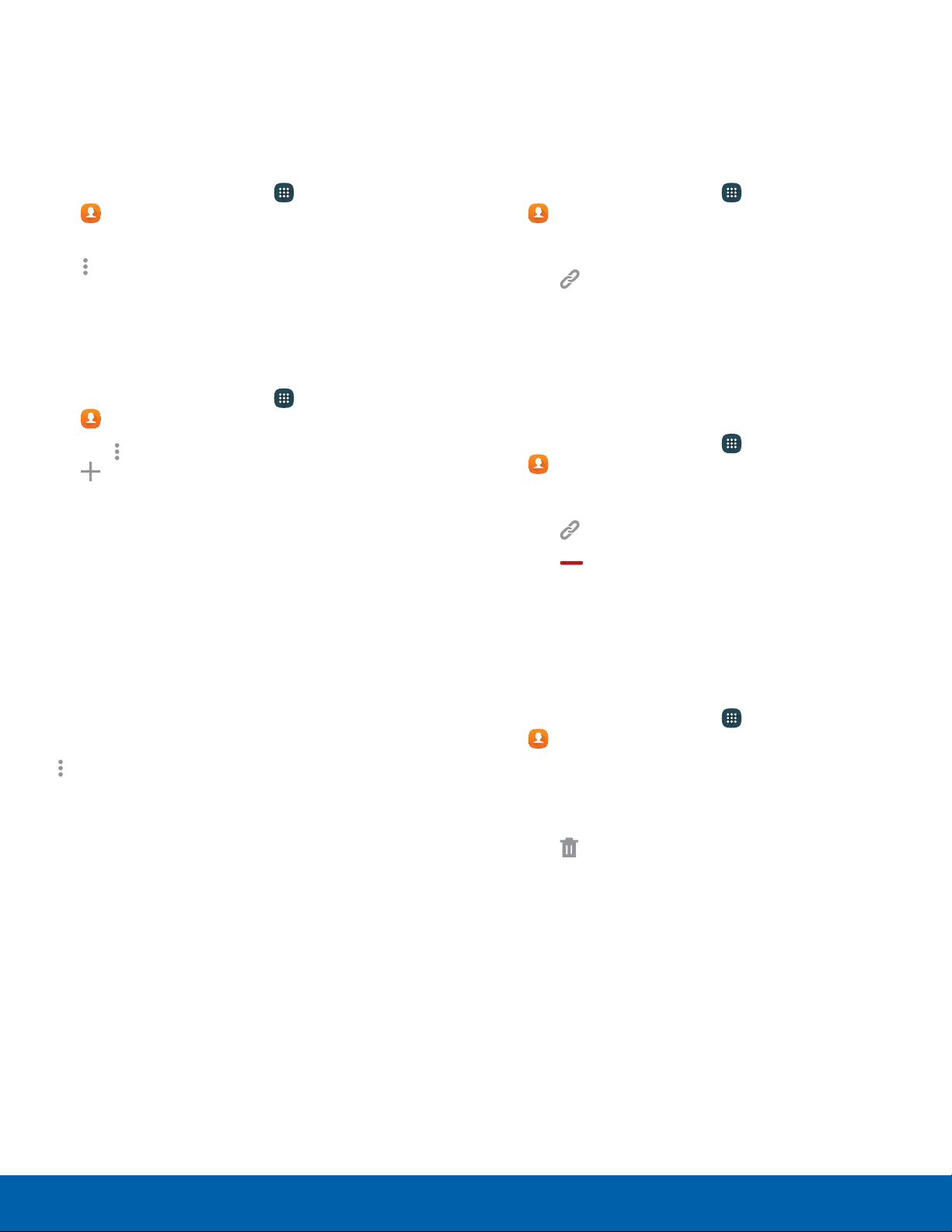
Share a Name Card
When you share a name card, the contact’s
information is sent as a vCard file (.vcf). You can
share a vCard using Bluetooth or Wi-Fi Direct, attach
it to a message, or save it to a storage location.
1. From a Home screen, tap Apps >
C
ontacts.
2. Tap a contact to display it, and then tap
Moreoptions > Share name card.
3. Choose a sharing method and follow the
prompts.
Save a Business Card as a Contact
1. From a Home screen, tap Apps >
Contacts.
2. Tap Moreoptions > Business cards >
Business card recognition.
3. When the camera opens, center the business
card in the guidelines on the screen. If the
Camera can recognize the business card, it
takes the picture automatically, or you can take
the picture manually.
4. Your device analyzes the picture of the business
card to create a new contact. You can also add
more information to the contact.
5. Tap Save. The business card is displayed as the
picture for the contact.
Note: You can view all your business cards by tapping
Moreoptions > Businesscards.
Link Contacts
When you have contacts from various sources
(Gmail, Facebook, and so on), you may have
multiple similar entries for a single contact. Contacts
lets you link multiple entries into a single contact.
1. From a Home screen, tap Apps >
C
ontacts.
2. Tap the contact to display it.
3. Tap
Linked contact.
4. Tap Link another contact, and then select
contacts to link to the original contact.
5. Tap Done.
Unlink Contacts
1. From a Home screen, tap Apps >
Contacts.
2. Tap the contact to display it.
3. Tap
Linked contact.
4. Tap Separate beside contacts to unlink them
from the main contact.
Delete Contacts
You can delete a single contact or choose multiple
contacts to delete.
1. From a Home screen, tap Apps >
C
ontacts.
2. Touch and hold a contact to select it. You can
also tap other contacts or tap the Selected
checkbox to select all contacts.
3. Tap
Delete.
Applications
48
Contacts
Loading ...
Loading ...
Loading ...
