Loading ...
Loading ...
Loading ...
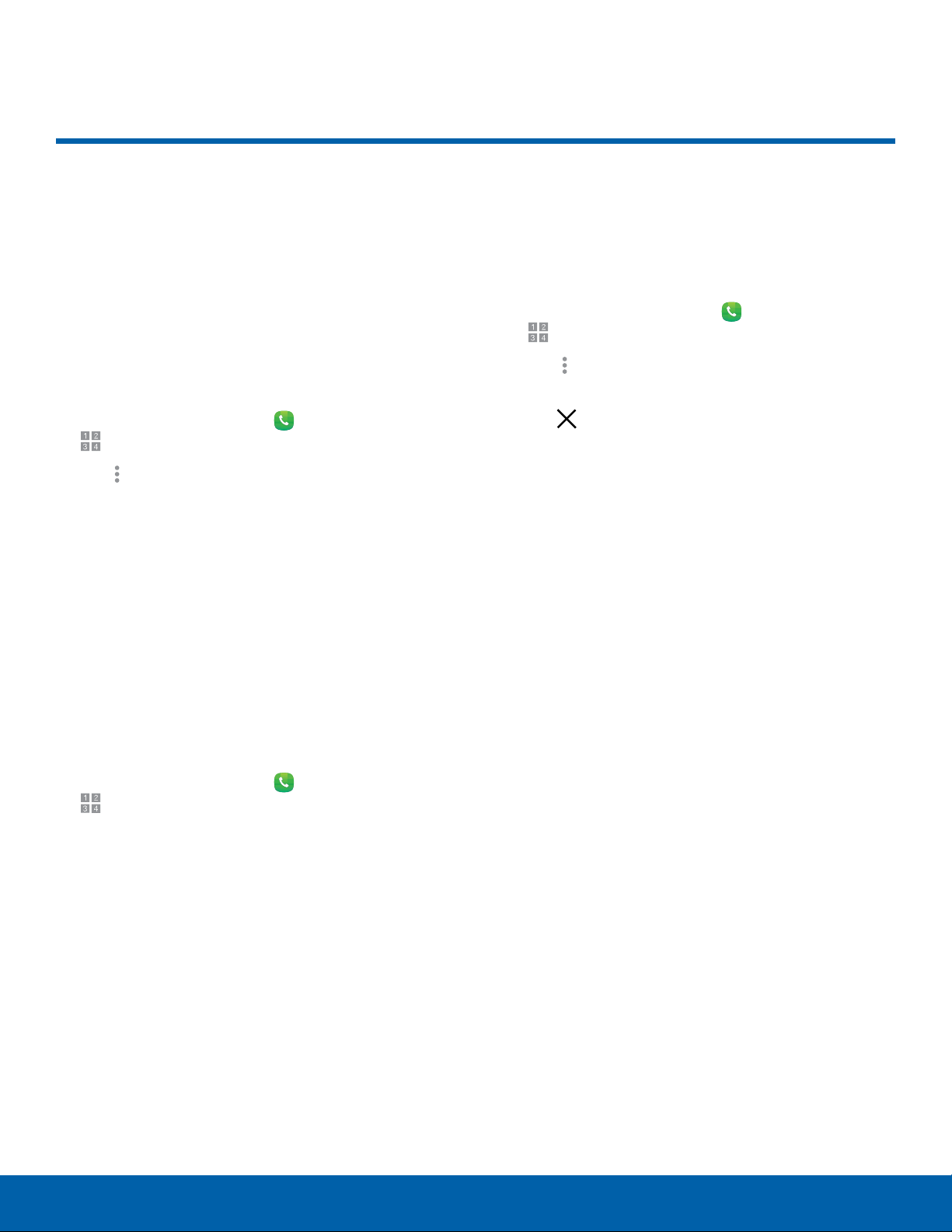
Speed Dial
You can assign a shortcut
number to a contact for speed
dialing their default number.
Create a Speed Dial
You can assign 100 speed dial numbers.
1. From a Home screen, tap Phone >
Keypad.
2. Tap Moreoptions > Speed dial. The Speed
dial screen isdis
played showing the numbers 1
through 100. Number 1 is reserved for voicemail.
3. Tap an unused number. A list of your contacts
isdisplayed.
4. Tap a contact to assign to the number.
Theselected contact isdisplayed in the speed
dial number box.
Use Speed Dial to Make a Call
You can make a call using Speed dial.
1. From a Home screen, tap Phone >
Keypad.
2. Touch and hold the speed dial number.
•
If the speed dial number is more than one
digit long, enter the first digits, then hold the
lastdigit.
Remove a Speed Dial Number
Assignment
You can remove an assigned Speed dial number.
1. From a Home screen, tap Phone >
Keypad.
2. Tap Moreoptions > Speed dial.
3. Find the contact to remove from Speed dial and
tap Remove.
29
Calling Speed Dial
Loading ...
Loading ...
Loading ...
