Loading ...
Loading ...
Loading ...
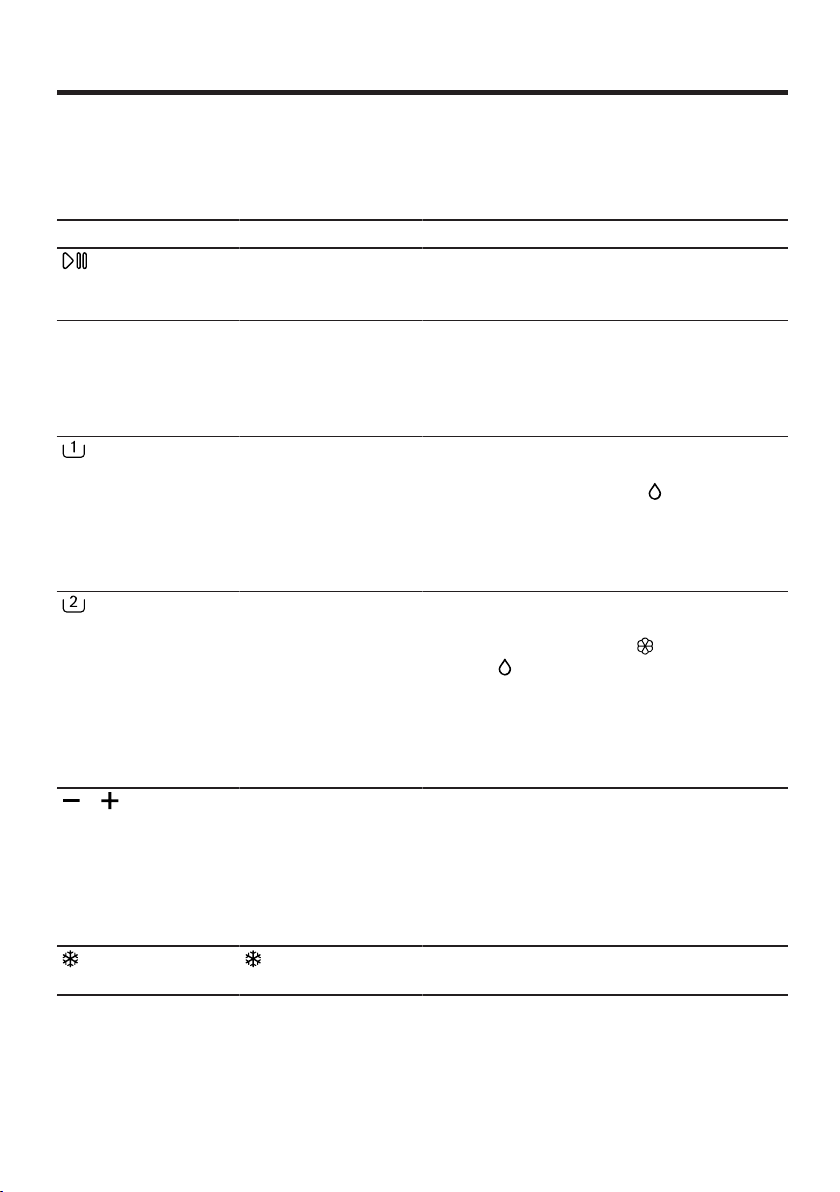
en Buttons
24
Buttons
7 Buttons
Buttons
The selection of programme settings depends on the programme that is set.
You can see the selection options for each programme in the overview for
→"Programmes", Page27.
Button Selection Description
(Start/Pause) ¡ Start
¡ Cancel
¡ Pause
Start, cancel or pause the pro-
gramme.
Speed ¡ Activate
¡ Deactivate
Activate or deactivate a short washing
programme.
Note:Energy consumption increases.
The washing result is not affected by
this.
i-DOS ¡ Activate
¡ Deactivate
¡ Basic dosage
Briefly press the button to activate or
deactivate the intelligent dosing sys-
tem for liquid detergent .
Press the button for approx. 3
seconds to set the basic dosage.
→"Intelligent dosing system",
Page44
i-DOS ¡ Activate
¡ Deactivate
¡ Dispenser con-
tents
¡ Basic dosage
Briefly press the button to activate or
deactivate the intelligent dosing sys-
tem for fabric softener or liquid de-
tergent .
Press the button for approx. 3
seconds to specify the contents of the
dispenser or set the basic dosage.
→"Intelligent dosing system",
Page44
/ (Finish in) 1–24 hours Set the programme end.
The programme duration is already in-
cluded in the set number of hours.
Once the programme has started, the
programme duration is displayed.
Note:Use the buttons to set the set-
ting values.
- 90° (Temperat-
ure)
– 90 °C Adjust the temperature in °C.
Loading ...
Loading ...
Loading ...