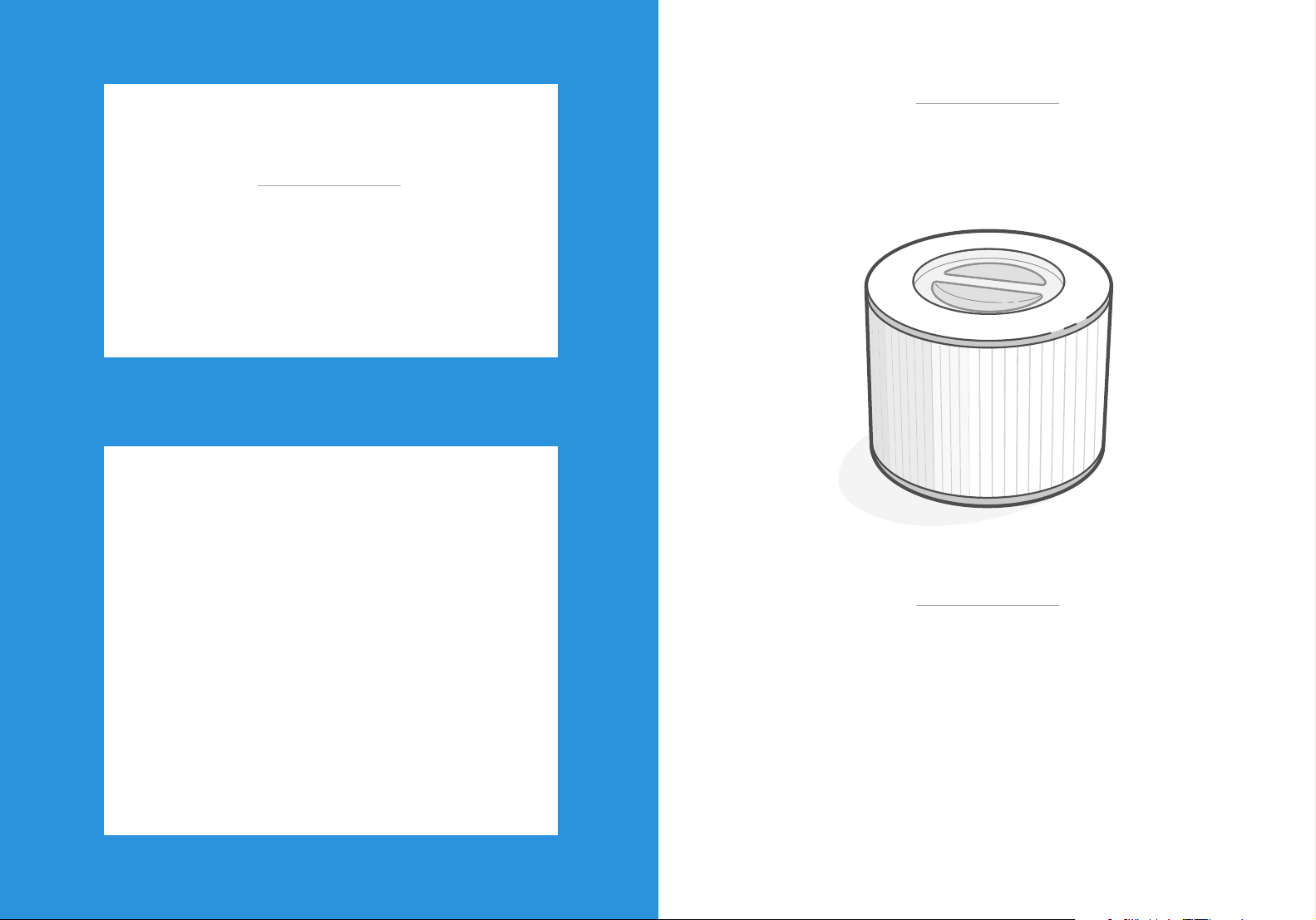
Thank you for purchasing a Levoit True HEPA Replacement Filter.
If you have any questions or concerns, please reach out to us at [email protected].
True HEPA Replacement Filter
Models: Core 300-RF • Core 300-RF-PA • Core 300-RF-TX
Arovast Corporation
1202 N. Miller St., Suite A
Anaheim, CA 92806
Email: [email protected]
Toll-Free: (888) 726-8520
Customer Support
Mon–Fri, 9:00 am–5:00 pm PST/PDT
Support Hours
*Please have your order invoice and order ID
ready before contacting Customer Support.
To maintain the performance of your
air purifier, only use ocial Levoit
filters. To buy replacement filters, visit
Levoit’s online store. Go to levoit.com
for more information.
PURCHASING ADDITIONAL
AIR FILTERS
SAFETY INFORMATION
Follow all safety guidelines. Read all instructions before using.
• Do not allow children to play with the plastic packaging.
Immediately discard the plastic after unwrapping the filter.
• A damaged filter may not properly filter air. If your filter is
damaged, contact Customer Support.
Note:
• The filter should be replaced every 6–8 months.
• Do not clean the filter with water or other liquids.
Note: This filter is suitable for the Core 300 air purifier series.
Loading ...

