Loading ...
Loading ...
Loading ...
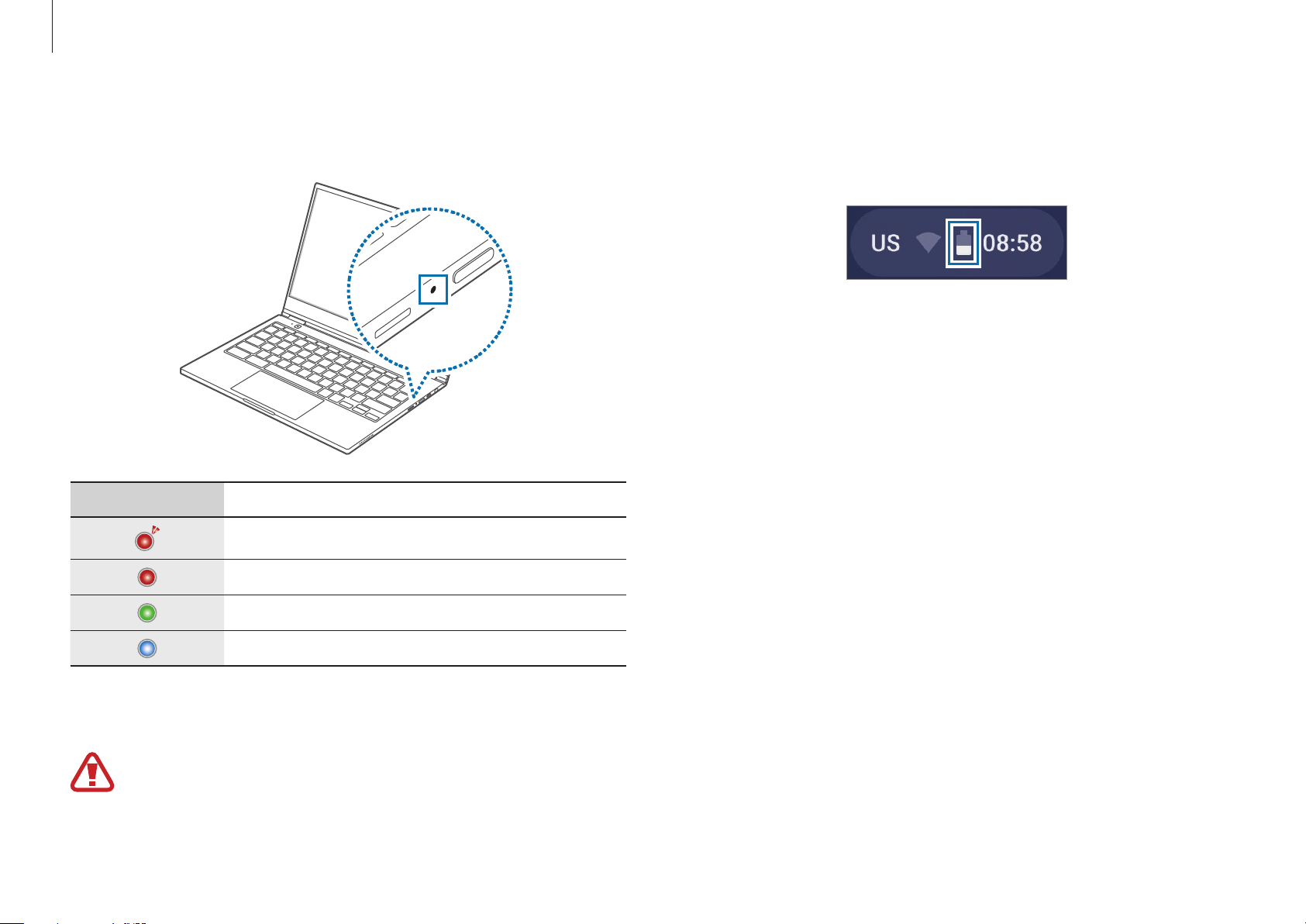
Settings & Upgrade
42
Battery status
View the current remaining battery power on the taskbar.
Battery usage time
Batteries are replaceable items and over time the battery’s
capacity to hold a charge and its power level is reduced. If a
battery can only hold its charge for half of the time that it could
when new, it is recommended to purchase a new, replacement
battery.
3
When the battery is fully charged, the power LED turns green.
Disconnect the AC adapter from the computer.
Power LED Status
•
Blinks red
: Pre-charging
•
Red
: Charging
•
Green
: Fully charged
•
Blue
: Turned on
4
Unplug the AC adapter from the electric socket.
Do not allow the adapter to make contact with your skin
for a long time. A low temperature burn may result.
Loading ...
Loading ...
Loading ...