Loading ...
Loading ...
Loading ...
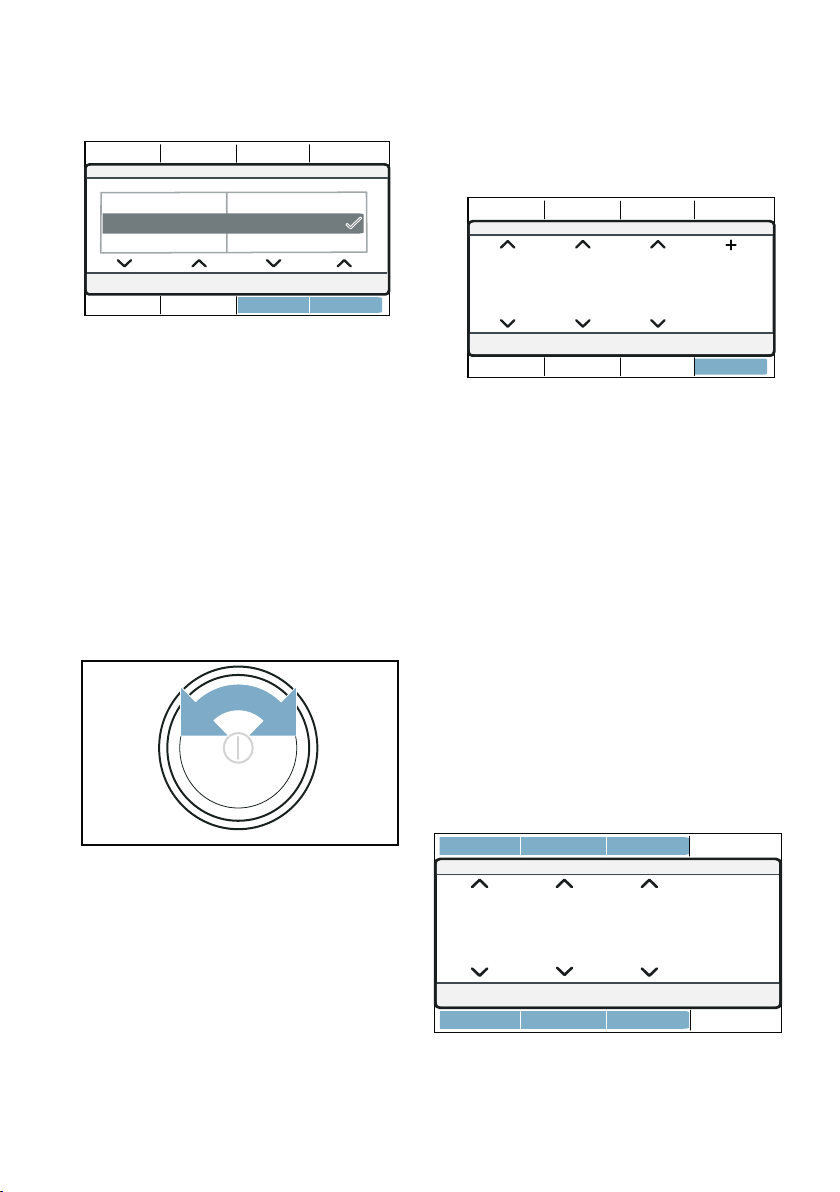
Operating the appliance en
35
2. Use the buttons on the right to adjust
the values of the setting.
The setting is activated if it is selected.
The setting is deactivated if it is not
selected.
Note: Your changes are implemented
without further confirmation.
Setting a programme
Note: If you have activated the
childproof lock, you must deactivate it
before you can set a programme.
~ Page 38
1. Set the programme you require.
The programme settings will appear
on the display.
2. Adjust the programme settings, if
required.
Set Additional programs as follows:
1. Set the Additional
Programs program.
2. Press the button below ™.
3. Set the program you require.
4. Adjust the programme settings, if
required.
Note: Wait or press Main menu to exit
the settings.
Programme settings
Once you have set a program, you can
adjust or activate/deactivate the
settings available for this program. An
overview of the possible program
settings can be found starting on
~ Page 30.
Adjust or activate/deactivate a
program setting as follows:
■ In the main menu:
Loading ...
Loading ...
Loading ...