Loading ...
Loading ...
Loading ...
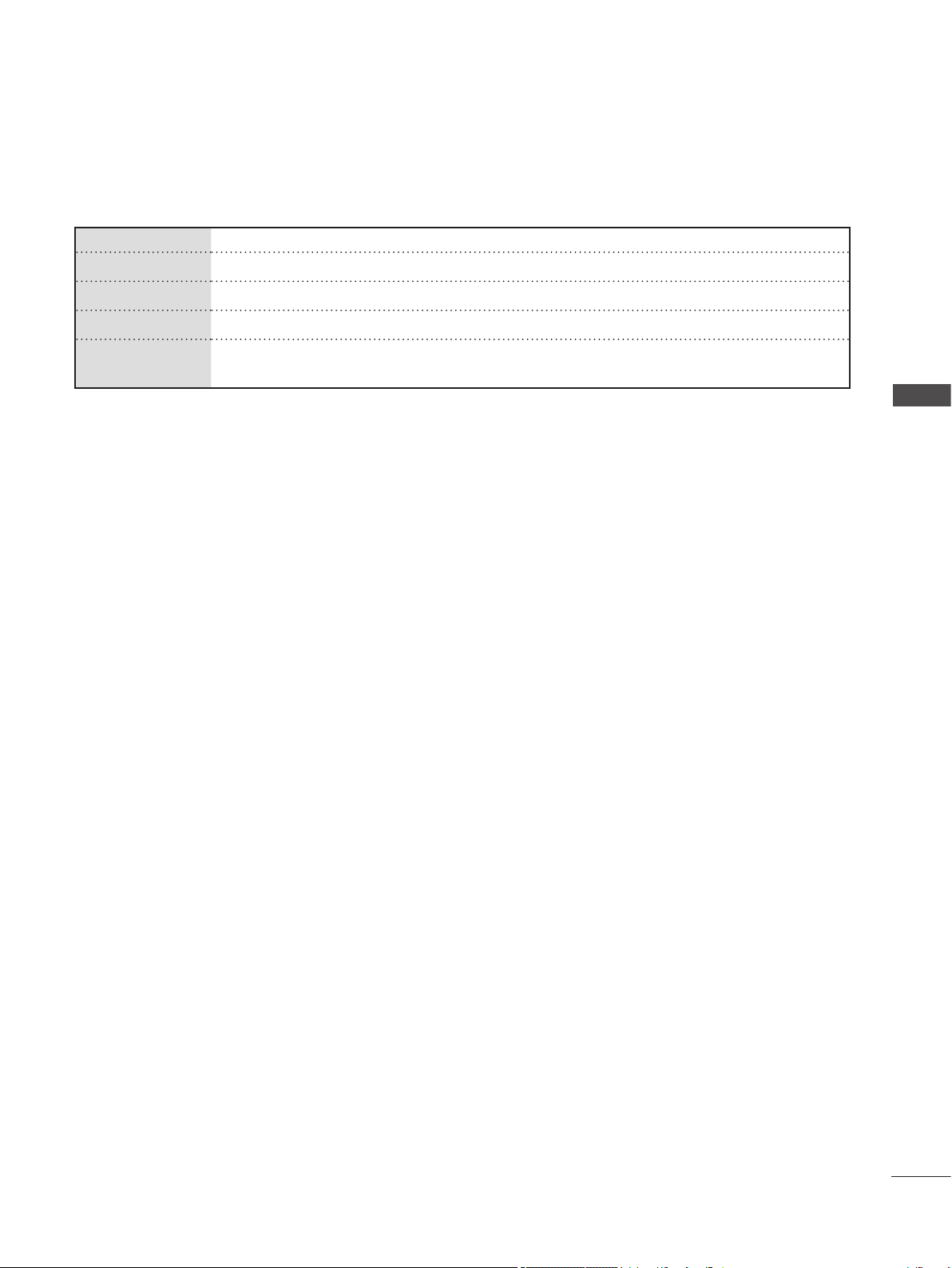
55
NETCAST
Use the buttons on the remote to control your viewing experience, just like when you watch a DVD.
The buttons on the remote do the following:
For additional questions relating to your BigPond Movies service, please visit www.bigpond.com/lgtv.
Minimum Internet Requirements:
The LG BigPond Movies service requires a minimum data speed of 3.5MBps (ADSL 2, ADSL
2+, cable or FTTx) to function correctly. Please contact your Internet Service Provider or
BigPond to upgrade or migrate your service.
Note:MovieandTVshowsareunmeteredformostBigPondBroadbandmembers,asindicatedwith
agreendot.Wheneveryouseethegreendot,anycontentyoudownloadwon’tcounttowardsyour
monthlyusagetotal.Contentchargesmaystillapply.Unmeteredsitesdon’tapplyonlinetodial-up,
satelliteandhourlyplans.
Need help?
Button(s) Operation
►
(Play)
II
(Pause) To resume playing a paused movie, press (Play) again
■
(Stop) Stops the movie and displays your movie list
/
(Rewind) / (Fast forward) Pauses the movie and seeks forward or backward
through the movie.
◄◄
►
►
Loading ...
Loading ...
Loading ...