Loading ...
Loading ...
Loading ...
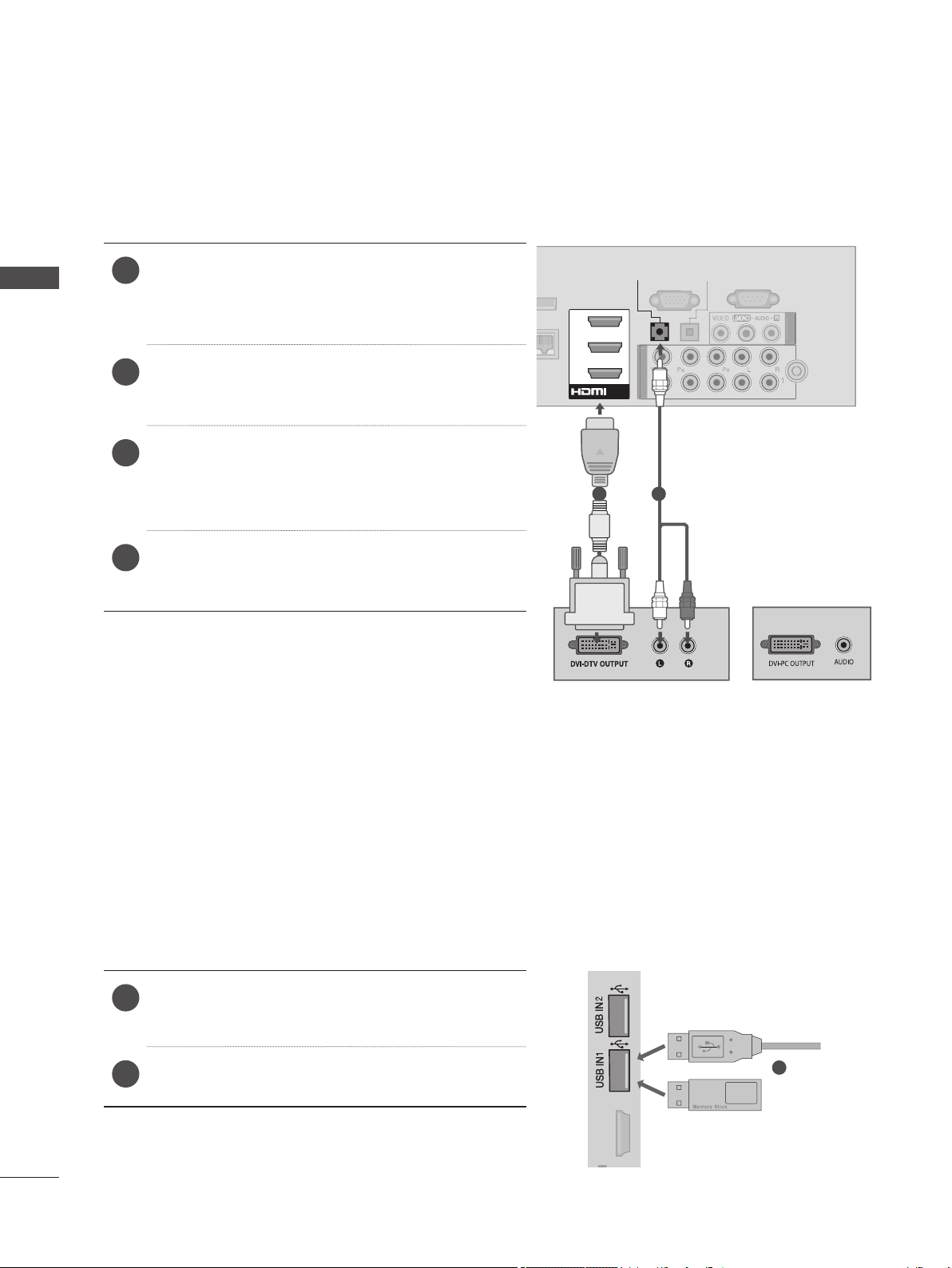
4
EXTERNAL EQUIPMENT SETUP
EXTERNAL EQUIPMENT SETUP
CONNECTING WITH AN HDMI TO DVI CABLE
1
Connect the digital set-top box or the DVI out-
put of the PC to HDMI/DVI IN 1, HDMI/DVI IN
2, HDMI/DVI IN 3, HDMI/DVI IN 4 jack on the
TV.
2
Connect the audio output of the digital set-top
box or the PC audio output to the AUDIO IN
(RGB/DVI) jack on the TV.
3
Turn on the digital set-top box or the PC and
the TV.
(
Refer to the digital set-top box or the PC
manual for operating instructions.)
4
Select HDMI1, HDMI2, HDMI3, HDMI4 input
source using the INPUT button on the remote
control.
RG
B IN
(PC)
( )
RS-232C IN
(
CONTROL & SERVICE
)
W
IRELE
SS
CO
NTR
O
L
O
PTI
C
AL
DI
G
ITA
L
A
UDIO OUT
1
2
CO
MP
O
NENT I
N
AU
DI
O
V
IDE
O
LA
N
/DVI IN
1
2
3
A
UDI
O
I
N
(RGB/DVI)
R
R
R
R
R
AUDIO
VIDEO
A
V IN
1
ANTENNA
IN
RG
B IN
(PC)
( )
R
S
-2
3
2
C
IN
(
CONTROL & SERVICE
)
W
IRELE
SS
CO
NTR
O
L
O
PTI
C
AL
DI
G
ITA
L
AU
DI
O
OU
T
1
2
COMPONENT IN
COMPONENT IN
L
AN
/DVI IN
1
2
3
AUDIO IN
(RGB/DVI)
R
R
R
R
R
AUDIO
VIDEO
A
V IN
1
ANTENNA
I
N
1 2
or
USB SETUP
1
Connect the USB device to the USB IN 1 or
USB IN 2 jack on the TV.
2
After connecting the USB IN 1 or USB IN 2
jack, you use the USB function. (
►
p.64)
HDMI / DVI IN 4
1
or
Loading ...
Loading ...
Loading ...