Loading ...
Loading ...
Loading ...
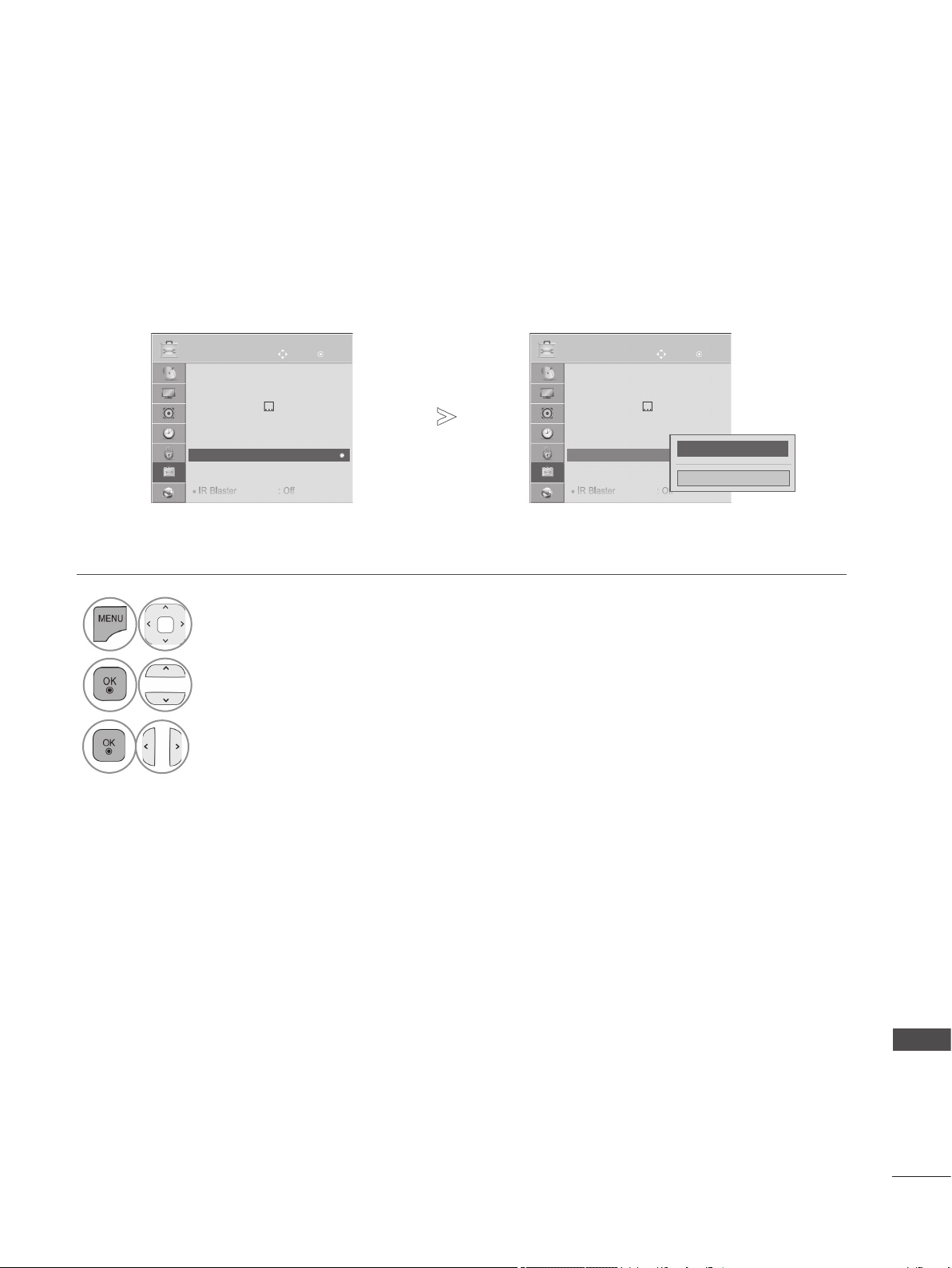
151
APPENDIX
Set ID
Use this function to specify a set ID number.
Refer to ‘Real Data Mapping’.
►
p.155
• Press the BACK button to move to the previous menu screen.
1
Select OPTION.
2
Select Set ID.
3
Adjust Set ID to choose the desired TV ID number.
The adjustment range of SET ID is 1 to 99.
● Language(Language)
● Country : Australia
●
Hard of Hearing( )
: Off
● ISM Method : Normal
● Factory Reset
● Set ID : 1
● Mode Setting : Home Use
● IR Blaster : Off
OK
Move
OPTION
● Set ID :1
◄
1
►
Close
● Language(Language)
● Country : Australia
●
Hard of Hearing( )
: Off
● ISM Method : Normal
● Factory Reset
● Set ID : 1
● Mode Setting : Home Use
● IR Blaster : Off
OK
Move
OPTION
● Set ID :1
►
►
Loading ...
Loading ...
Loading ...