Loading ...
Loading ...
Loading ...
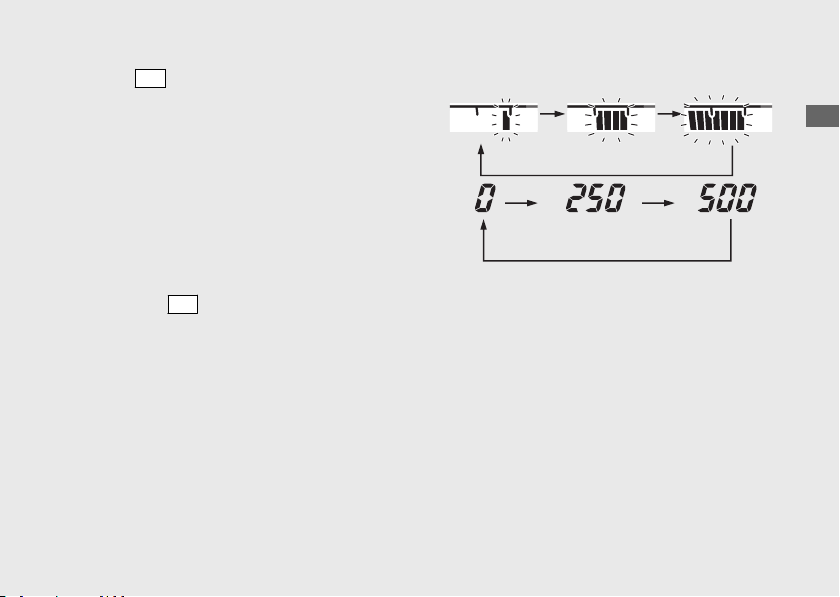
c
Press
SET
button. The REV indicator lighting
RPM is set, and the display moves to the
setting of REV indicator lighting interval
RPM.
At the same time, the blinking bar
segment shows the current settings of the
REV indicator lighting RPM and the
numerical tachometer display shows the
current REV indicator lighting interval
RPM.
d
Each time
SEL
button is pressed, the
numbers of the REV indicator lighting
interval RPM advances in this order: 0 r/min
(rpm), 250 r/min (rpm), and 500 r/min (rpm).
20180222155238_31K0AA000_enu_BOOK Page 38 Thursday, February 22 2018 16:01:26 JST
Operation Guide
35
Continued
Tachometer
Numerical tachometer
display
Loading ...
Loading ...
Loading ...