Loading ...
Loading ...
Loading ...
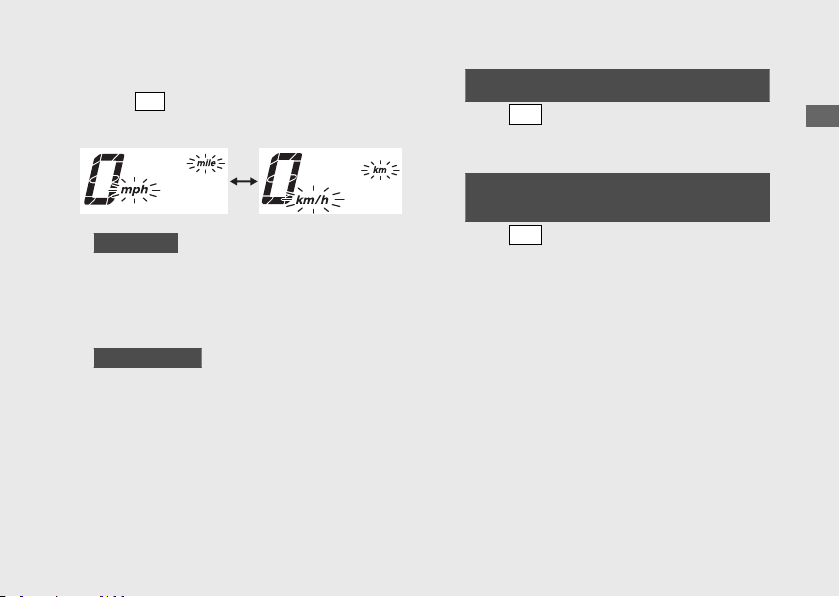
3 Changing the speed and mileage unit:
a
Press
SEL
button to select either "mph" and
"mile" or "km/h" and "km".
USA model
When selecting the “mph” and “mile”, the
fuel mileage unit shows only “mile/gal”
and the unit of the fuel consumption is
changed to "gal".
Canada model
When selecting the “mph” and “mile”, the
fuel mileage unit can be selected “mile/L”
or “mile/gal”.
b
When selecting the “mph” and “mile” in USA
model
Press
SET
button. The speed and mileage
unit is set, and then the display moves to
the ordinary display.
When selecting the “km/h” and “km” in all
models or “mph” and “mile” in Canada
model
Press
SET
button. The speed and mileage
unit is set, and then the display moves to
the changing the fuel mileage meter unit.
20180222155238_31K0AA000_enu_BOOK Page 34 Thursday, February 22 2018 16:01:26 JST
Operation Guide
31
Continued
Loading ...
Loading ...
Loading ...