Loading ...
Loading ...
Loading ...
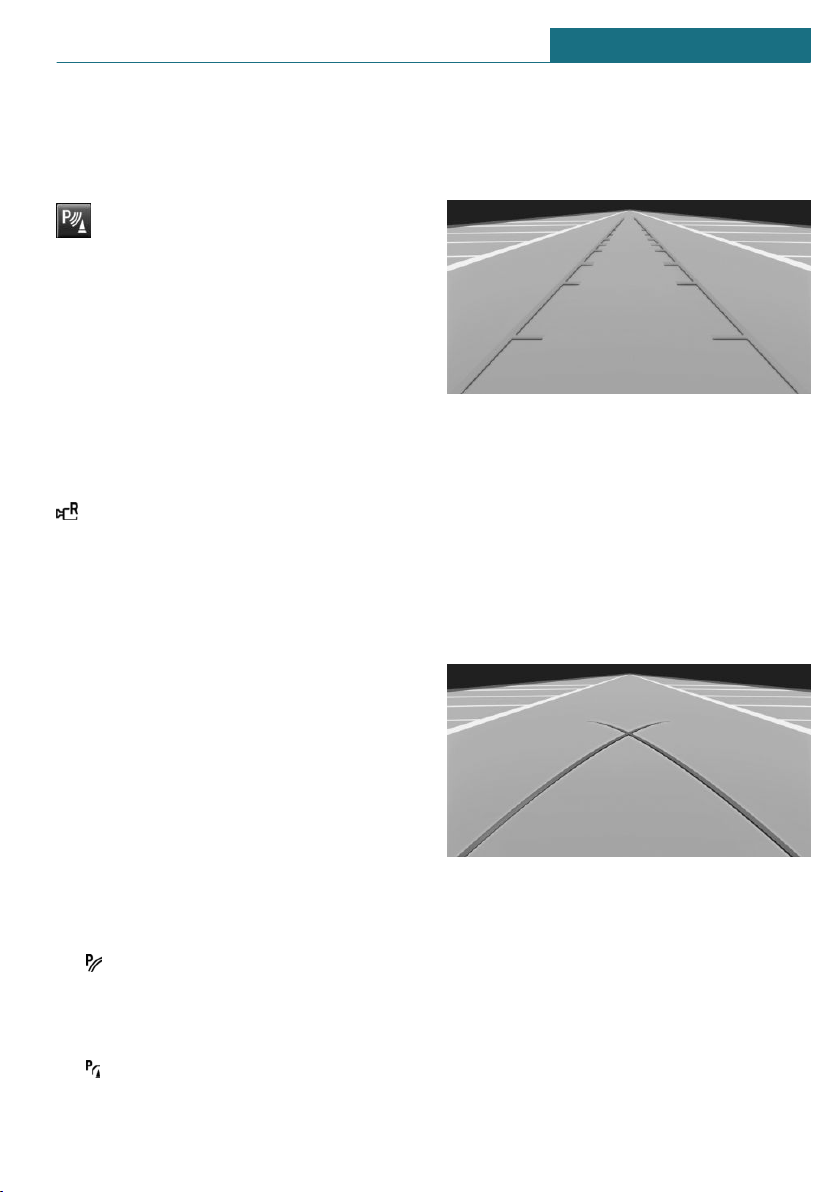
Switch the system back on, if needed.
Depending on the vehicle equipment:
switching on/off manually
Press the park assistance button.
– On: the LED lights up.
– Off: the LED goes out.
The parking assistance functions are shown
on the Control Display.
Switching the view via the Central
Information Display (CID)
If the rearview camera view is not dis-
played, change the view via the Central In-
formation Display (CID):
"Rear view camera"
The rearview camera image is displayed.
Display on the Control Display
Functional requirements
– The rearview camera is switched on.
– The tailgate is fully closed.
– Keep the recording range of the camera
open.
Protruding cargo or carrier systems that
are not connected to a trailer power
socket can lead to malfunctions.
Activating assistance functions
More than one assistance function can be
active at the same time.
– Parking aid lines
"Parking aid lines"
Lanes and turning radius lines are indi-
cated.
– Obstacle marking
"Obstacle marking"
Obstacles are marked, depending on the
vehicle equipment.
Lanes
Lanes can be superimposed on the image of
the rearview camera.
Lanes help you to estimate the space re-
quired when parking and maneuvering on
level roads.
Lanes depend on the current steering angle
and are continuously adjusted to the steer-
ing wheel movements.
Turning radius lines
Turning radius lines can be superimposed
on the image of the rearview camera.
Turning radius lines show the course of the
smallest possible turning radius on a level
road.
Only one turning radius line is displayed af-
ter the steering wheel is turned past a cer-
tain angle.
Seite 193
Driving comfort CONTROLS
193
Online Edition for Part no. 01405A2C1C9 - II/21
Loading ...
Loading ...
Loading ...