Loading ...
Loading ...
Loading ...
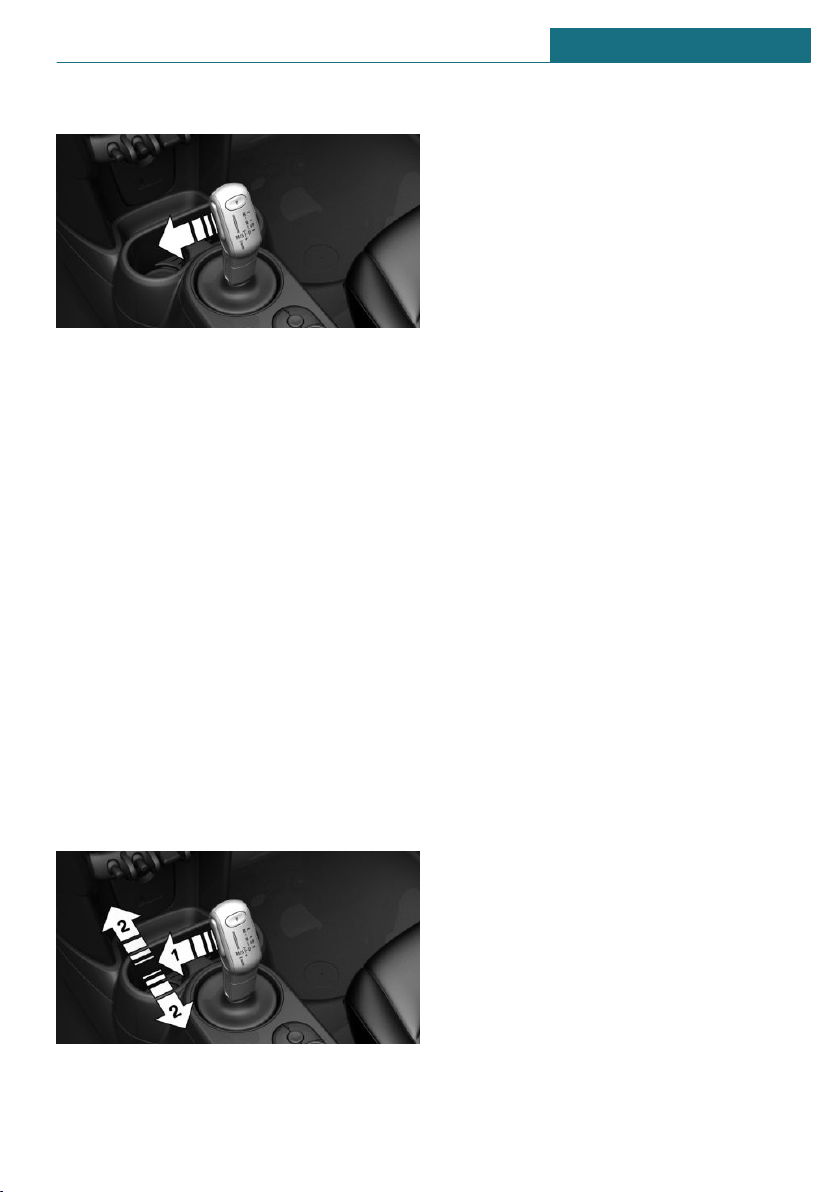
Activating the Sport program
Press the selector lever to the left from se-
lector lever position D.
The engaged gear is displayed in the instru-
ment cluster, for instance S1.
The sport program of the transmission is ac-
tivated.
Ending the Sport program
Press the selector lever to the right.
D is displayed in the instrument cluster.
Manual mode M/S
Concept
Manual gear-shifting is possible in manual
mode.
Activating manual mode
1. Press the selector lever to the left from
selector lever position D, arrow 1.
2. Press the selector lever forward or pull
it backward, arrows 2.
Manual mode M/S becomes active and the
gear is changed.
The engaged gear is displayed in the instru-
ment cluster, for instance M1.
Shifting
– To shift down: press the selector lever
forward.
– To shift up: pull the selector lever rear-
wards.
The Steptronic transmission continues
shifting automatically in certain situations,
for instance when certain engine speed lim-
its are reached.
When M2 is set manually while the vehicle
is stationary, the transmission will no lon-
ger shift back to M1. This shifting behavior
is retained until you engage M1 manually or
exit M.
Avoiding automatic upshifting
Once a particular engine speed is attained,
M/S manual mode is automatically up-
shifted as needed.
John Cooper Works: once particular engine
speeds are attained, upshifting is not auto-
matically performed in M/S manual mode.
For vehicles with Steptronic Sport transmis-
sion, automatic shift operations are not per-
formed if one of the following conditions is
met:
– DSC is deactivated.
– TRACTION is activated.
In addition, there is no downshifting for
kickdown.
With the appropriate transmission version,
the lowest possible gear can be selected by
simultaneously activating kickdown and op-
erating the left shift paddles. This is not
possible by switching briefly via the shift
paddles from selector lever position D to
manual mode M/S.
Seite 119
Driving CONTROLS
119
Online Edition for Part no. 01405A2C1C9 - II/21
Loading ...
Loading ...
Loading ...